Minimal Web Dialog Popup Component With jQuery - popWindow
| File Size: | 36.1 KB |
|---|---|
| Views Total: | 2590 |
| Last Update: | |
| Publish Date: | |
| Official Website: | Go to website |
| License: | MIT |
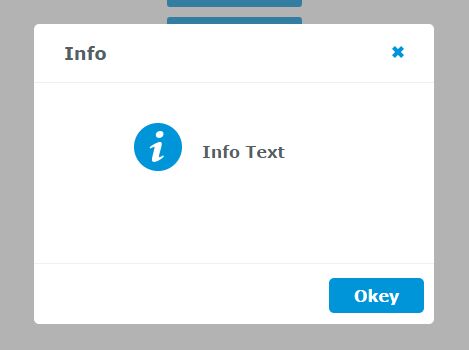
Just another jQuery popup window plugin which helps you create pretty clean info, alert, warning, confirm, error, success, prompt and custom dialog boxes on the webpage. A great alternative to the native JavaScript popup boxes.
How to use it:
1. Include jQuery JavaScript library together with the jQuery popWindow plugin's stylesheet popWindow.css and JavaScript popWindow.js on your html page.
<link rel="stylesheet" href="css/popWindow.css"/> <script src="//code.jquery.com/jquery.min.js"></script> <script src="js/popWindow.js"></script>
2. Create your own popup windows on the webpage.
// window.popWindow.dialog(popHtml, type, options)
window.popWindow.dialog("Popup Window<span>Blabla</span>");
window.popWindow.dialog("Success Dialog","success");
window.popWindow.dialog("Prompt Dialog","input",{onOk:function(){}})
window.popWindow.dialog("Custom dialog",{title:"Custom Title"})
3. Built-in popup types:
- info: "info"
- success: "success"
- error:: "error"
- confirm: "confirm"
- warning: "warning"
- input: "input"
- custom: "custom"
4. Default options and callback functions.
title: "popWindow",
onOk: function(){
alert("Okey");
},
onCancel:function(){
alert("Cancel");
},
onClose:function(){
alert("Close");
}
This awesome jQuery plugin is developed by Angelcms. For more Advanced Usages, please check the demo page or visit the official website.











