Basic Stackable Toast Notification Plugin For jQuery
| File Size: | 5.23 KB |
|---|---|
| Views Total: | 1368 |
| Last Update: | |
| Publish Date: | |
| Official Website: | Go to website |
| License: | MIT |
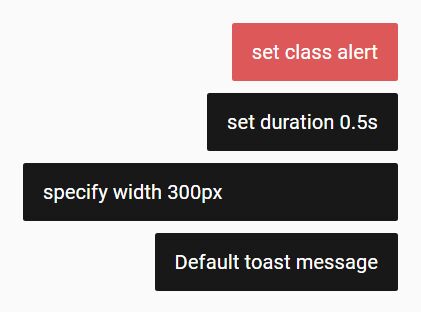
Just another jQuery material toast plugin used for creating temporary, stackable toast/alert notification messages that will destroy themselves after a specific timeout (or by mouse clicking).
How to use it:
1. Modify, override the default toast styles as displayed below and add them to your existing CSS file.
.sl-notification.alert { background-color: rgba(220,80,80,0.95); }
.sl-notification.show {
opacity: 1;
-webkit-transform: none;
-ms-transform: none;
transform: none;
}
.sl-notification {
position: fixed;
padding: 12px 16px;
margin: 0;
font-size: 16px;
color: #fff;
background-color: rgba(0,0,0,0.9);
text-align: left;
border-radius: 2px;
opacity: 0;
line-height: 1.4;
font-family: inherit;
-webkit-user-select: none;
-moz-user-select: none;
-ms-user-select: none;
user-select: none;
cursor: default;
-webkit-transition: all 0.4s cubic-bezier(0.175, 0.885, 0.32, 1.275), opacity 0.2s ease;
transition: all 0.4s cubic-bezier(0.175, 0.885, 0.32, 1.275), opacity 0.2s ease;
-webkit-transform: scale(0.8);
-ms-transform: scale(0.8);
transform: scale(0.8);
}
2. Insert jQuery library and the JavaScript file jquery.basic.toast.js into the html page.
<script src="//code.jquery.com/jquery.min.js"></script> <script src="jquery.basic.toast.js"></script>
3. Create a basic toast message that will be displayed at the right bottom of the document and auto dismiss itself after 3000ms (3 seconds).
$.Toast('Default toast message');
4. You can also create custom toast messages by passing the setting object as the second parameter to the $.Toast function.
$.Toast('Toast message', {
// width of the toast message
'width': 0,
// auto dismiss after 3 seconds
'duration': 3000,
// additional CSS(es)
'class': '',
// or 'top'
'position': 'bottom',
// or 'left'
'align': 'right',
// z-index property
'zindex': 99999
});
Change log:
2017-08-16
- CSS update
This awesome jQuery plugin is developed by ncou. For more Advanced Usages, please check the demo page or visit the official website.











