Tiny Flat Notification Plugin With jQuery and jQuery UI - tinyNotice
| File Size: | 74.6 KB |
|---|---|
| Views Total: | 1848 |
| Last Update: | |
| Publish Date: | |
| Official Website: | Go to website |
| License: | MIT |
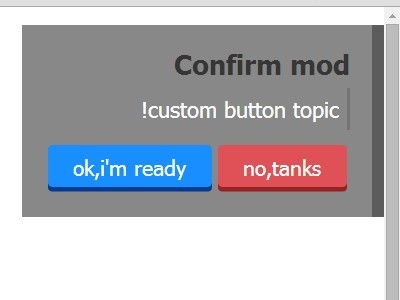
tinyNotice is a jQuery plugin used to create flat, eye-catching notification & confirm popups sliding out from the edge of your browser screen, with a subtle jQuery UI powered pulsate effect.
How to use it:
1. Include the required theme CSS in the head section of your web page.
<link rel="stylesheet" href="tinyNotice-theme.css">
2. Include jQuery library and the jQuery tinyNotice plugin's script at the end of the web page.
<script src="//code.jquery.com/jquery-1.11.1.min.js"></script> <script src="tinyNotice/tinyNotice.js"></script>
3. Basic usage. The plugin currently supports 6 notification types: info, note, warning, error, success, and default.
// $.tinyNotice(TITLE,MESSAGE,TYPE,TIMEOUT);
$.tinyNotice("Title","Your message here" , "warning" , 4000);
4. Advanced usage. You can customize the notification using option objects as you initialize the plugin.
$.tinyNotice({
statusTitle : "", // notification title
statusText : "", // notification message
status : "note", // info, note, warning, error, success, and default
lifeTime : 4000, // how long the notification lasts
setConfirm : false, // set to true to create a confirm dialog
accept : function(){}, // accept callback for confirm mode
cancel :function(){}, // cancel callback for confirm mode
callback : function(){},}); // callback function
});
Change log:
2016-01-30
- fix bug in clear event
2016-01-10
- delete "x" in close button and add to span:before content
2016-01-07
- v2.0.0
2014-10-22
- fix option variable bug
This awesome jQuery plugin is developed by ebrahimiaval. For more Advanced Usages, please check the demo page or visit the official website.











