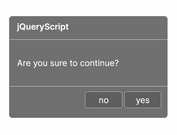Tiny Nice Confirmation Popup Plugin With jQuery - H-confirm-alert
| File Size: | 6.36 KB |
|---|---|
| Views Total: | 2937 |
| Last Update: | |
| Publish Date: | |
| Official Website: | Go to website |
| License: | MIT |
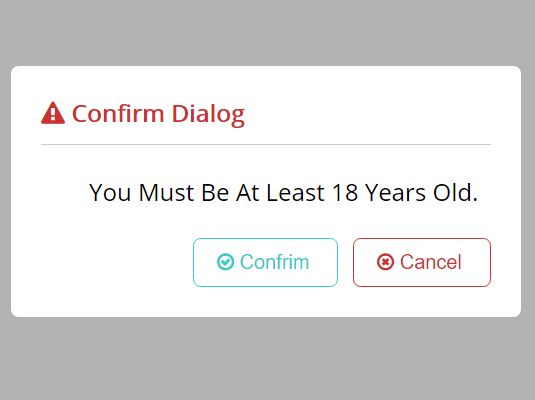
H-confirm-alert is a super light jQuery plugin used for creating a pretty nice and fully configurable popup window to replace the native browser confirm and alert dialog boxes.
How to use it:
1. Load the jQuery H-confirm-alert plugin and other required resources in the html page.
<script src="//code.jquery.com/jquery.min.js"></script> <link rel="stylesheet" href="HPCF/H-confirm-alert.css"> <script src="HPCF/H-confirm-alert.js" ></script>
2. Create a basic alert popup on the screen.
$.confirm.show({
"message": "Alert Message Here",
"hideNo": true, // hide cancel button
})
3. Create a basic confirmation dialog popup with Yet/No callbacks on the screen.
$.confirm.show({
"message": "Confirm Message Here",
"yes": function (){
// fired once you click on the confirm button
},
"no": function (){
// fired once you click on the cancel button
},
})
4. Show/hide confirm and/or cancel buttons as per your need.
$.confirm.show({
"message": "Alert Message Here",
"hideNo":false,
"hideYes":false
})
5. Customize the text for the confirm and cancel buttons.
$.confirm.show({
"message": "Alert Message Here",
"yesText":"Confrim",
"noText":"Cancel"
})
6. Change the title color of the confirm/alert dialog.
$.confirm.show({
"message": "Alert Message Here",
"type":"default" // or success, danger, warning
})
This awesome jQuery plugin is developed by GouTao. For more Advanced Usages, please check the demo page or visit the official website.