Bootstrap 5 Alerts Manipulation Plugin In jQuery - BsAlert
| File Size: | 8.47 KB |
|---|---|
| Views Total: | 1086 |
| Last Update: | |
| Publish Date: | |
| Official Website: | Go to website |
| License: | MIT |
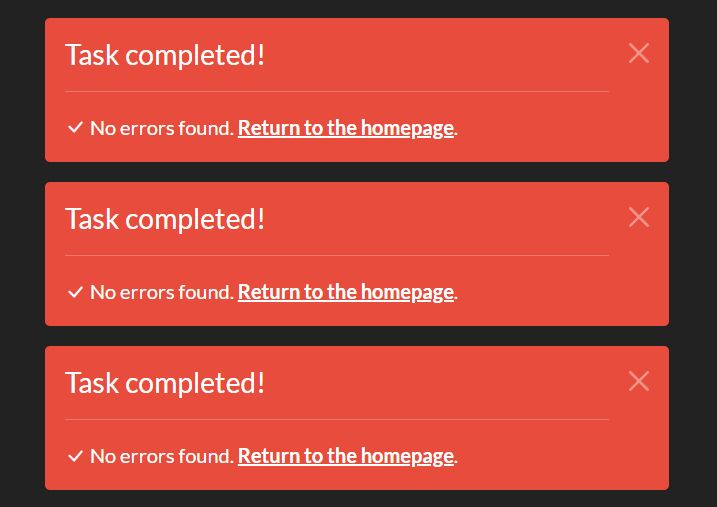
BsAlert is a jQuery plugin to create and manipulate alert messages using the Bootstrap 5's Alerts component.
How to use it:
1. Load the required jQuery library and Bootstrap 5 framework in the document.
<link rel="stylesheet" href="/path/to/cdn/bootstrap.min.css" /> <script src="/path/to/cdn/jquery.min.js"></script> <script src="/path/to/cdn/bootstrap.min.js"></script>
2. Download and load the BsAlert plugin.
<script src="./js/jquery.bs.alert.min.js"></script>
3. Create a container to hold the alert messages.
<div id="alert-wrapper"></div>
4. Initialize the plugin on the wrapper element and create a Bootstrap alert as follows:
$('#alert-wrapper').bsAlert({
heading: 'Alert Title',
content: 'Alert Message. <a href="">HTML Is Supported As Well</a>.',
});
5. Set the alert type:
- primary
- secondary
- success
- danger
- warning (default)
- info
- light
- dark
$('#alert-wrapper').bsAlert({
heading: 'Alert Title',
content: 'Alert Message. <a href="">HTML Is Supported As Well</a>.',
type: 'success',
});
6. Determine whether to allow the users to dismiss the alert messages. Default: true.
$('#alert-wrapper').bsAlert({
heading: 'Alert Title',
content: 'Alert Message. <a href="">HTML Is Supported As Well</a>.',
fadeout: true,
duration: 5, // auto dismiss after 5 seconds
});;
7. Determine whether to auto dismiss the alert message. Default: true.
$('#alert-wrapper').bsAlert({
heading: 'Alert Title',
content: 'Alert Message. <a href="">HTML Is Supported As Well</a>.',
dismissible: false,
});;
8. Add custom icons to the alert messages.
$('#alert-wrapper').bsAlert({
heading: 'Alert Title',
content: 'Alert Message. <a href="">HTML Is Supported As Well</a>.',
icon: 'icon class(es) here',
});
9. Determine whether to clear all the existing alert message when a new one is created. Default: true.
$('#alert-wrapper').bsAlert({
heading: 'Alert Title',
content: 'Alert Message. <a href="">HTML Is Supported As Well</a>.',
clear: false,
});
10. Remove the most recently added alert.
$('#alert-wrapper').bsAlert('remove');
11. Callback functions.
$('#alert-wrapper').bsAlert({
heading: 'Alert Title',
content: 'Alert Message. <a href="">HTML Is Supported As Well</a>.',
onShow: function() {},
onDismiss: function() {},
});
Changelog:
2022-01-21
- Minor tweaks
2022-01-18
- Removed useless parameters
2022-01-12
- Moved strict mode
2021-12-28
- JS Update
2021-12-26
- JS Update
2021-12-24
- JS Update
2021-12-13
- Update
2021-12-10
- Code Refactor
2021-12-08
- Typo fixed
2021-12-03
- Added clear option
2021-12-02
- Fixed typo
2021-11-29
- Fixed auto dismiss
2021-11-28
- Plugin is stored in the element's data
2021-11-24
- no longer conflicting with shared method names
2021-11-23
- Bugfix
2021-11-23
- Code refactor
2021-11-21
- Added duration param.
2021-11-20
- Changed BsAlert to bsAlert
2021-11-19
- Removed prepend option
2021-11-17
- Removed useless code
2021-11-17
- Fixed onDismiss call for remove()
This awesome jQuery plugin is developed by Fedec96. For more Advanced Usages, please check the demo page or visit the official website.











