Dynamic Custom Scrollbar Plugin For jQuery - Scrollable
| File Size: | 8.27 KB |
|---|---|
| Views Total: | 3073 |
| Last Update: | |
| Publish Date: | |
| Official Website: | Go to website |
| License: | MIT |
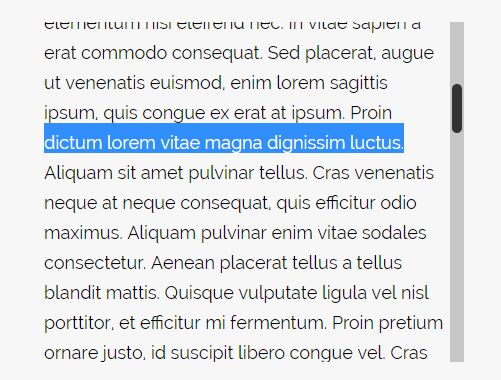
The Scrollable jQuery plugin replaces the native vertical/horizontal browser scrollbars with highly customizable scrollbars.
Supports auto resizing, nested scrollbars and auto-show on hover. Depends on jQuery, jQuery UI (for draggable) and jQuery mousewheel plugin.
How to use it:
1. Import dependencies into the html page.
<script src="https://code.jquery.com/jquery-1.12.4.min.js" integrity="sha384-nvAa0+6Qg9clwYCGGPpDQLVpLNn0fRaROjHqs13t4Ggj3Ez50XnGQqc/r8MhnRDZ" crossorigin="anonymous"></script> <script src="https://code.jquery.com/ui/1.12.1/jquery-ui.min.js"></script> <script src="https://cdnjs.cloudflare.com/ajax/libs/jquery-mousewheel/3.1.13/jquery.mousewheel.min.js"></script>
2. Load the stylesheet jquery.scrollable.css for the basic styling of the custom scrollbar.
<link href="jquery.scrollable.css" rel="stylesheet">
3. Create a scrollable container on the webpage.
<div class="box"> Content Here </div>
.box {
height: 300px;
width:300px;
overflow: auto;
padding: 20px;
}
4. Load the JavaScript jquery.scrollable.js right before the closing body tag.
<script src="jquery.scrollable.js"></script>
5. Call the function on the scrollable element and done.
$('.box').scrollable();
6. Enable/disable the mousewheel event in the scrollable element.
$('.box').scrollable({
mouseWheel: true,
mouseWheelMaxDelta: 30
});
7. Decide whether to auto hide the scrollbar when the mouse leaves.
$('.box').scrollable({
autoHide: true
});
8. Perform a custom function when the scrollbar updates.
$('.box').scrollable({
onUpdate: function(){
// do something
}
});
This awesome jQuery plugin is developed by dragonofmercy. For more Advanced Usages, please check the demo page or visit the official website.











