Tiny Popup Notification System In jQuery - Toastr
| File Size: | 6.03 KB |
|---|---|
| Views Total: | 875 |
| Last Update: | |
| Publish Date: | |
| Official Website: | Go to website |
| License: | MIT |
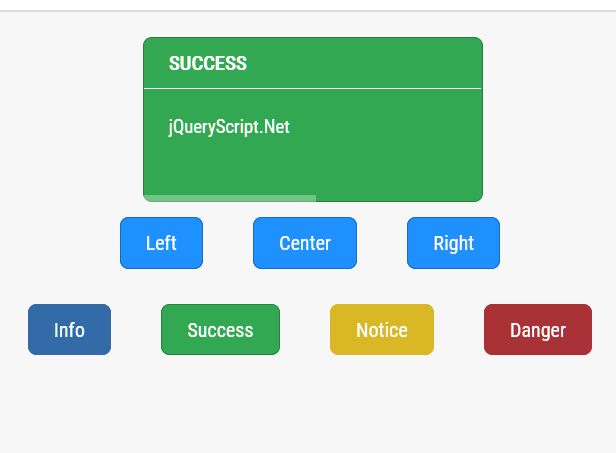
Yet another Android Toaster inspired notification system that shows messages in a popup box and disappears on its own after a while.
Comes with 4 notification types (Info, Success, Notice, and Danger) and uses CSS3 for performant slide in/out animations.
In addition, the plugin shows at the bottom of the notification box a slim progress bar which visualizes how much time is left before auto dismiss.
How to use it:
1. Link to jQuery, toastr.css and toastr.js as follows:
<link rel="stylesheet" href="/path/to/css/toastr.css" /> <script src="/path/to/cdn/jquery.min.js"></script> <script src="/path/to/js/toastr.js"></script>
2. Attach the function toastr() to a container element in which the toast notifications will appear.
$(document).toastr({
});
3. Insert your own messages to the toast notification.
$(document).toastr({
text_heading: 'Title',
text_body: 'Message'
});
4. Determine the position of the toast notification:
- left
- center
- right (default)
$(document).toastr({
text_heading: 'Title',
text_body: 'Message',
align: 'left'
});
5. Specify the notification type:
- info
- success (default)
- notice
- danger
$(document).toastr({
text_heading: 'Title',
text_body: 'Message',
align: 'left',
status: 'notice'
});
This awesome jQuery plugin is developed by jprous85. For more Advanced Usages, please check the demo page or visit the official website.











