Easy Inline Editor For HTML Tables - jQuery fullTable
| File Size: | 39.2 KB |
|---|---|
| Views Total: | 22116 |
| Last Update: | |
| Publish Date: | |
| Official Website: | Go to website |
| License: | MIT |
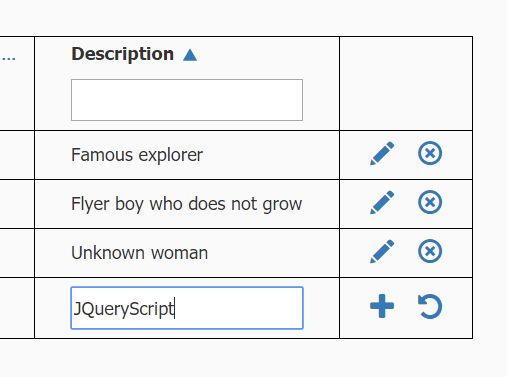
fullTable is an easy yet full featured jQuery data table plugin that lets you create a dynamic CRUD (create, read, update, delete) table with sorting, filtering, input validation and client side value processing. Compatible with Bootstrap framework.
How to use it:
1. To use the plugin start with adding the following JavaScript and CSS files in your html document.
<script src="//code.jquery.com/jquery.min.js"></script> <script src="jquery.fulltable.js"></script> <link rel="stylesheet" href="jquery.fulltable.css">
2. Create a normal html table with initial tabular data as these:
<table class="fulltable fulltable-editable" id="test-table">
<thead>
<tr>
<th fulltable-field-name="firstname">First name</th>
<th fulltable-field-name="lastname">Last name</th>
<th fulltable-field-name="gender">Gender</th>
<th fulltable-field-name="age">Age</th>
<th fulltable-field-name="height">Height</th>
<th fulltable-field-name="description">Description</th>
</tr>
</thead>
<tbody>
<tr>
<td><span>John</span></td>
<td><span>Smith</span></td>
<td><span>xy</span></td>
<td><span>23</span></td>
<td><span>1.72</span></td>
<td><span>Famous explorer</span></td>
</tr>
<tr>
<td><span>Peter</span></td>
<td><span>Pan</span></td>
<td><span>xy</span></td>
<td><span>10</span></td>
<td><span>1.60</span></td>
<td><span>Flyer boy who does not grow</span></td>
</tr>
<tr>
<td><span>Mary</span></td>
<td><span>Stevenson</span></td>
<td><span>xx</span></td>
<td><span>35</span></td>
<td><span>1.69</span></td>
<td><span>Unknown woman</span></td>
</tr>
</tbody>
</table>
3. Initialize the plugin and config the input fields for the inline editor.
$("#test-table").FullTable({
"alwaysCreating":true,
"fields": {
"gender":{
"options":[
{
"title":"Male",
"value":"xy"
},
{
"title":"Female",
"value":"xx"
}
],
"mandatory":true,
"placeholder":"Select one",
"errors":{
"mandatory":"Gender name is mandatory"
}
},
"firstname":{
"mandatory":true,
"errors":{
"mandatory":"First name is mandatory"
}
},
"lastname":{
"mandatory":true,
"errors":{
"mandatory":"Last name is mandatory"
}
},
"age":{
"type":"integer",
"mandatory":false,
"validator":function(age) {
if (age >= 0) {
return true;
} else {
return false;
}
},
"errors":{
"type":"Age must be an integer number",
"mandatory":"Age is mandatory",
"validator":"Age cannot be negative"
}
},
"height":{
"type":"decimal",
"mandatory":false,
"validator":function(height) {
if ((height > 0.3) && (height <= 2.8)) {
return true;
} else {
return false;
}
},
"errors":{
"type":"Height must be a number",
"mandatory":"Height is mandatory",
"validator":"Height cannot be neither biggest than 2.8 nor lowest than 0.3"
}
},
"description":{
"mandatory":false
}
}
});
4. Draw the CRUD table.
$("#test-table").FullTable("draw");
5. More configuration options.
$("#test-table").FullTable({
// is editable
"editable":true,
// is filterable
"filterable":true,
// is sortable
"orderable":true,
// is selectable
"selectable":false,
// event handlers
"on":{
"update":function() {
}
}
});
6. Get the current data.
$("#test-table").FullTable("getData")
Change log:
2017-10-12
- Compatible with old browsers.
2017-10-10
- Correction of errors.
2017-10-06
- Compatibility with IE8
This awesome jQuery plugin is developed by joseluisballesterosd. For more Advanced Usages, please check the demo page or visit the official website.









