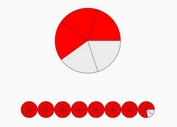Animated Donut Chart Plugin with jQuery and Canvas - DoughnutIt
| File Size: | 50.4 KB |
|---|---|
| Views Total: | 29416 |
| Last Update: | |
| Publish Date: | |
| Official Website: | Go to website |
| License: | MIT |
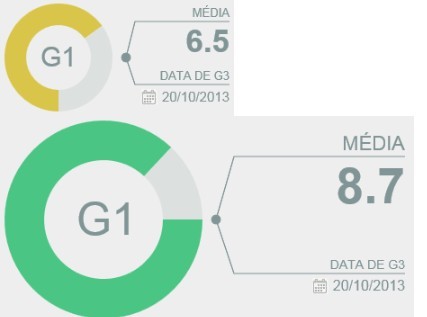
DoughnutIt is an awesome jQuery chart plugin that utilizes Chart.js and Html5 canvas element to draw an animated donut/pie chart with some text inside and around it.
Basic Usage:
1. Load the jQuery javascript library and chart.js library in the document.
<script src="Chart.js"></script> <script src="http://ajax.googleapis.com/ajax/libs/jquery/2.1.0/jquery.min.js"></script>
2. Load the jQuery DoughnutIt plugin's javascript and CSS in the document.
<script src="doughnutit.js"></script> <link rel="stylesheet" type="text/css" href="doughnutit.css">
3. Load the excanvas.js for support of old IE browsers.
<!--[if lt IE 9]> <script src="excanvas.js"></script> <![endif]-->
4. Create an empty container element in the document.
<div id="myDoughnut"> </div>
5. Draw a donut chart via javascript.
<script>
var doughnutData = [
{value:65,color:"#819596"},
{value:100-65,color:"#dce0df"}
];
$( "#myDoughnut" ).doughnutit({
dnData: doughnutData,
dnSize: 450,
dnInnerCutout: 60,
dnAnimation: true,
dnAnimationSteps: 60,
dnAnimationEasing: 'linear',
dnStroke: false,
dnShowText: true,
dnFontSize: '70px',
dnFontColor: "#819596",
dnText: 'G1',
dnStartAngle: 90,
dnCounterClockwise: false,
dnRightCanvas: {
rcRadius: 15,
rcPreMargin: 100,
rcMargin: 20,
rcHeight: 100,
rcOffset: 15,
rcLineWidth: 200,
rcSphereColor: '#819596',
rcSphereStroke: '#819596',
rcTop:{
rcTopLineColor: '#819596',
rcTopDashLine: 5,
rcTopFontSize: '20px',
rcStrokeWidth: 3,
rctAbove: {
rctText: 'MÉDIA',
rctOffset: 5,
rctImageOffsetRight: 5,
rctImageOffsetBottom: 0,
// rctImage: 'calendar.png',
},
rctBelow: {
rctText: '6.5',
rctFontSize: '50px',
rctOffset: 15,
rctOffset: 5,
rctImageOffsetRight: 5,
rctImageOffsetBottom: 0,
// rctImage: 'calendar.png'
}
},
rcBottom:{
rcBottomDashLine: 0,
rcBottomFontSize: '15px',
rcBottomLineColor: '#819596',
rcStrokeWidth: 3,
rcbAbove: {
// rcbImage: 'calendar.png',
rcbImageOffsetBottom: 0,
rcbImageOffsetRight: 5,
rcbText: 'DATA DE G3',
rcbFontSize: '20px',
rcbOffset: 5
},
rcbBelow: {
rcbImage: 'calendar.png',
rcbImageOffsetRight: 5,
rcbImageOffsetBottom: 0,
rcbText: '20/10/2013',
rcbOffset: 10
}
}
},
dnLeftCanvas: {
lcRadius: 15,
lcPreMargin: 100,
lcMargin: 20,
lcHeight: 100,
lcOffset: 15,
lcLineWidth: 200,
lcSphereColor: '#819596',
lcSphereStroke: '#819596',
lcTop:{
lcTopLineColor: '#819596',
lcTopDashLine: 5,
lcTopFontSize: '20px',
lcStrokeWidth: 3,
lctAbove: {
lctText: 'NOTA G1',
lctOffset: 5,
lctImageOffsetRight: 5,
lctImageOffsetBottom: 0,
// lctImage: 'calendar.png',
},
lctBelow: {
lctText: '8.4',
lctFontSize: '50px',
lctOffset: 15,
lctOffset: 5,
lctImageOffsetRight: 5,
lctImageOffsetBottom: 0,
// lctImage: 'calendar.png'
}
},
lcBottom:{
lcBottomDashLine: 0,
lcBottomFontSize: '15px',
lcBottomLineColor: '#819596',
lcStrokeWidth: 3,
lcbAbove: {
// lcbImage: 'calendar.png',
lcbImageOffsetBottom: 0,
lcbImageOffsetRight: 5,
lcbText: 'NOTA G2',
lcbFontSize: '20px',
lcbOffset: 5
},
lcbBelow: {
lcbImage: 'calendar.png',
lcbImageOffsetRight: -10,
lcbImageOffsetBottom: 1,
lcbText: '10/02/1994',
lcbOffset: 10
}
}
}
});// End Doughnut
</script>
6. Default options.
<script>
$( "#myDoughnut" ).doughnutit({
// Data for a full doughnut
dnData: {value:100,color:"#819596"},
// Size of the doughnut
dnSize: 200,
// Percentage of the inner cutout
dnInnerCutout: 60,
// Animate it or not?
dnAnimation: true,
// Amount of animation steps
dnAnimationSteps: 60,
// Type of animation
dnAnimationEasing: 'linear',
// Stroke between the sections of the doughnut
dnStroke: false,
// Show the text inside the doughnut
dnShowText: false,
// Text inside the doughnut
dnText: '',
// Font for the text inside the doughnut
dnFontFamily: 'Arial',
// Style for the text inside
dnFontStyle: 'normal',
// Size in px for the text inside
dnFontSize: '190px',
// Color for the text inside
dnFontColor: "#666",
// Offset to stay in center
dnFontOffset: 35,
// Start angle for the first slice of the doughnut
dnStartAngle: -90,
// Animation in counter clockwise - HAS ISSUES
dnCounterClockwise: false,
// If an object is passed it generates a right canvas with some text
dnRightCanvas: false,
// If an object is passed it generates a left canvas with some text
dnLeftCanvas: false
});
</script>
This awesome jQuery plugin is developed by JusCezari. For more Advanced Usages, please check the demo page or visit the official website.