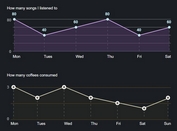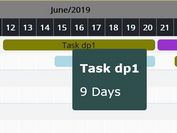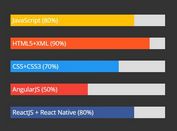jQuery Plugin To Convert Table To Highcharts Graph - Highcharts Maker
| File Size: | 57.7 KB |
|---|---|
| Views Total: | 6108 |
| Last Update: | |
| Publish Date: | |
| Official Website: | Go to website |
| License: | MIT |
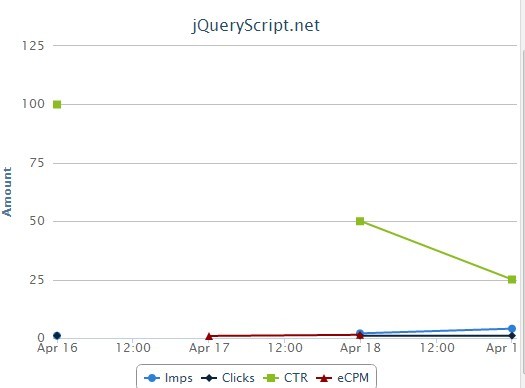
Highcharts Maker is a lightweight jQuery plugin used to generate an intuitive, interactive, responsive chart from table data, requires the popular Highcharts.js library.
How to use it:
1. Load the required jQuery library and highcharts.js in the html document.
<script src="http://ajax.googleapis.com/ajax/libs/jquery/2.1.0/jquery.min.js"></script> <script type="text/javascript" src="highcharts.js"></script>
2. Make sure to load the jQuery highcharts maker plugin after jQuery library.
<script type="text/javascript" src="jquery.highchartsmaker.js"></script>
3. Create an empty container element to present the chart.
<div id="chart"></div>
4. Create a standard Html table with sample data.
<table id="data"> <thead> <tr> <th>Date</th> <th>Imps</th> <th>Clicks</th> <th>CTR</th> <th>eCPM</th> </tr> </thead> <tbody> <tr> <td>Apr 16, 2012</td> <td>1</td> <td>1</td> <td>100%</td> <td></td> </tr> <tr> <td>Apr 18, 2012</td> <td>2</td> <td>1</td> <td>50%</td> <td>$0.88</td> </tr> <tr> <td>Apr 19, 2012</td> <td>4</td> <td>1</td> <td>25%</td> <td>$1.37</td> </tr> </tbody> </table>
5. Call the plugin to generate a chart.
<script type="text/javascript">
$(function() {
$('#chart').highchartsMaker($('#data'), {
OPTIONS
});
});
</script>
6. All the default settings.
<script type="text/javascript">
$(function() {
$('#chart').highchartsMaker($('#data'), {
title: "Untitled",
subtitle: "",
yAxis: {
min: 0
},
date_only: false,
group_by: false,
reverse: false,
date_interval: 0,
iterator: 'none'
});
});
</script>
Change log:
2016-02-01
- bugfix for skipping dates
This awesome jQuery plugin is developed by devdaniel. For more Advanced Usages, please check the demo page or visit the official website.