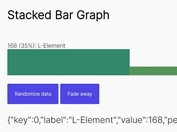Responsive Animated Bar Chart with jQuery - Horizontal Chart
| File Size: | 45.8 KB |
|---|---|
| Views Total: | 37977 |
| Last Update: | |
| Publish Date: | |
| Official Website: | Go to website |
| License: | MIT |

Horizontal Chart is a super simple jQuery plugin used to create a responsive & animated bar chart. The plugin will cycle through all the numbers of graph length defined in the data-number attribute and set highest number and use that as 100%. This will always make sure the graph is a decent size and all numbers are relative to each other.
How to use it:
1. Include jQuery Javascript library and the jQuery horizontal chart plugin in the web page.
<script src="//ajax.googleapis.com/ajax/libs/jquery/1.11.1/jquery.min.js"></script> <script src="src/js/horizBarChart.js"></script>
2. Create a Html list for the horizontal bar chart and set the graph length using data-number attribute for each bar.
<ul class="chart"> <li class="title" title="My Bar Chart"></li> <li class="current" title="Label 1"><span class="bar" data-number="38000"></span><span class="number">38,000</span></li> <li class="past" title="Label 2"><span class="bar" data-number="28500"></span><span class="number">28,500</span></li> <li class="past" title="Label 3"><span class="bar" data-number="18500"></span><span class="number">18,500</span></li> <li class="past" title="Label 4"><span class="bar" data-number="8000"></span><span class="number">8,000</span></li> <li class="past" title="Label 5"><span class="bar" data-number="14000"></span><span class="number">14,000</span></li> <li class="past" title="Label 6"><span class="bar" data-number="24000"></span><span class="number">24,000</span></li> <li class="past" title="Label 7"><span class="bar" data-number="34000"></span><span class="number">34,000</span></li> <li class="past" title="Label 8"><span class="bar" data-number="12000"></span><span class="number">12,000</span></li> <li class="past" title="Label 9"><span class="bar" data-number="14000"></span><span class="number">14,000</span></li> </ul>
3. Initialize the plugin with default settings.
$(document).ready(function(){
$('.chart').horizBarChart({
selector: '.bar',
speed: 3000
});
});
4. Style the bar chart whatever you like.
.chart-horiz .chart { width: 90% }
.chart-horiz .chart li {
display: block;
height: 23px;
margin-top: 3px;
position: relative
}
.chart-horiz .chart li:before {
color: #fff;
content: attr(title);
left: 5px;
position: absolute
}
.chart-horiz .chart li.title:before {
color: black;
font-weight: bold;
left: 0
}
.chart-horiz .chart li:first-child { margin-top: 0 }
.chart-horiz .chart li .bar {
background: #27ae60;
height: 100%;
min-width: 164px
}
.chart-horiz .chart li .number {
color: #27ae60;
font-size: 18px;
font-weight: bold;
padding-left: 5px;
position: absolute;
top: -3px
}
.chart-horiz .chart li.past .bar { background: #2ecc71 }
.chart-horiz .chart li.past .number { color: #2ecc71 }
Change logs:
2015-03-29
- update
2014-11-01
- update
2014-10-31
- Fixed merge conflict
- Added some stlying for better mobile viewing
This awesome jQuery plugin is developed by eriku. For more Advanced Usages, please check the demo page or visit the official website.