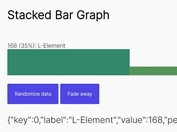Dynamic Segmented Bar Chart In jQuery - segbar.js
| File Size: | 4.98 KB |
|---|---|
| Views Total: | 5200 |
| Last Update: | |
| Publish Date: | |
| Official Website: | Go to website |
| License: | MIT |
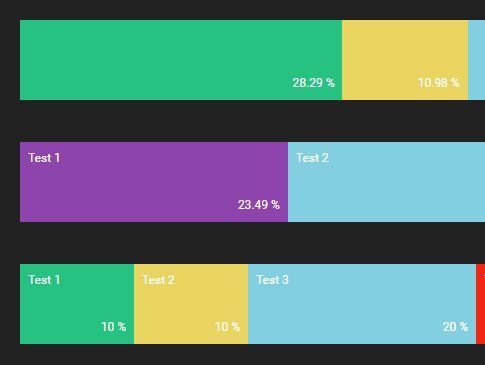
segbar.js is a lightweight jQuery plugin that lets you render responsive, dynamic, horizontal Segmented Bar Charts from JSON objects.
See also:
How to use it:
1. Include jQuery JavaScript library (slim build is recommended) and the jQuery segbar.js script on the web page.
<script src="//code.jquery.com/jquery-3.2.1.slim.min.js"></script> <script src="segbar.js"></script>
2. Create a placeholder element for the segmented bar chart.
<div class="chart"></div>
3. Call the function and specify the numeric values as these:
$('.chart').segbar([
{
data: [
{ value: 16744 },
{ value: 6500 },
{ value: 32750 },
{ value: 3200 }
]
},
// or
{
data: [
{ title: 'Test 1', value: 6.87, color: '#8E44AD' },
{ title: 'Test 2', value: 14.56, color: '#81CFE0' },
{ title: 'Test 3', value: 7.82, color: '#EB974E' }
]
},
// or
{
data: [
{ title: 'Test 1', value: 10 },
{ title: 'Test 2', value: 10 },
{ title: 'Test 3', value: 20 },
{ title: 'Test 4', value: 5 },
{ title: 'Test 5', value: 30 },
{ title: 'Test 6', value: 5 },
{ title: 'Test 7', value: 20 }
]
}
])
4. Adjust the height & width of the segmented bar chart.
$('.chart').segbar({
width: "100%",
height: "80px"
})
5. The default color palette for the segmented bar chart.
palette = [ '#26C281', '#E9D460', '#81CFE0', '#F22613', '#3A539B', '#E67E22', '#22A7F0', '#C0392B', '#663399', '#913D88', '#F9BF3B', '#6C7A89', '#DB0A5B', '#03A678', '#FDE3A7', '#6BB9F0', '#8E44AD', '#D24D57', '#CF000F', '#86E2D5' ];
This awesome jQuery plugin is developed by dimlucas. For more Advanced Usages, please check the demo page or visit the official website.