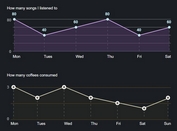Dynamic Chart Generator With jQuery And D3.js - D3-Instant-Charts
| File Size: | 10.6 KB |
|---|---|
| Views Total: | 7381 |
| Last Update: | |
| Publish Date: | |
| Official Website: | Go to website |
| License: | MIT |
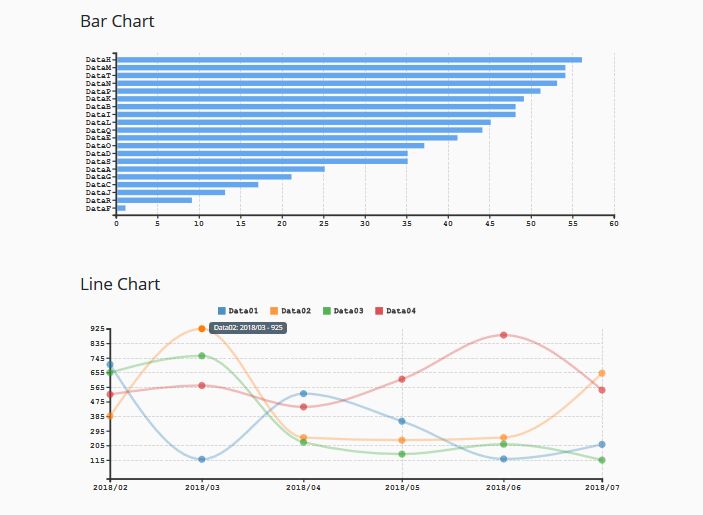
D3-Instant-Charts is a jQuery chart plugin which helps you dynamically generate customizable, SVG-based bar and line charts from JSON data using the latest d3.js library.
Licensed under the BSD 2-clause License.
How to use it:
1. Load the needed jQuery and d3.js libraries from CDN.
<script src="https://code.jquery.com/jquery-3.3.1.min.js"
integrity="sha256-FgpCb/KJQlLNfOu91ta32o/NMZxltwRo8QtmkMRdAu8="
crossorigin="anonymous"></script>
<script src="https://d3js.org/d3.v5.min.js"
integrity="sha384-HL96dun1KbYEq6UT/ZlsspAODCyQ+Zp4z318ajUPBPSMzy5dvxl6ziwmnil8/Cpd"
crossorigin="anonymous">
</script>
2. Generate a bar chart from JSON.
<div id="bar-chart-demo"></div>
// bar-chart.json
{
"d3chart":[
{
"name":"DataH",
"value":56
},
{
"name":"DataM",
"value":54
},
{
"name":"DataT",
"value":54
}
]
}
$('#bar-chart-demo').barChart({
jsonUrl: 'json/bar-chart.json'
});
3. Generate a line chart from JSON.
<div id="line-chart-demo"></div>
// line-chart.json
{
"d3chart":[
{
"name":"Data01",
"values":[
{
"x":"2018-02",
"y":705
},
{
"x":"2018-03",
"y":120
},
{
"x":"2018-04",
"y":525
},
{
"x":"2018-05",
"y":355
},
{
"x":"2018-06",
"y":122
},
{
"x":"2018-07",
"y":212
}
]
},
{
"name":"Data02",
"values":[
{
"x":"2018-02",
"y":386
},
{
"x":"2018-03",
"y":925
},
{
"x":"2018-04",
"y":254
},
{
"x":"2018-05",
"y":238
},
{
"x":"2018-06",
"y":254
},
{
"x":"2018-07",
"y":651
}
]
}
]
}
$('#line-chart-demo').lineChart({
jsonUrl: 'json/line-chart.json'
});
4. Default options to customize the line & bar charts.
// bar chart options
$('#bar-chart-demo').barChart({
jsonUrl: '',
width: svgDefaultWidth,
height: svgDefaultHeight,
marginTop: 30,
marginRight: 30,
marginButtom: 50,
marginLeft: 20,
barSpacing: 0.1,
barWidthRate: 0.3,
axisXScaleCount: 10,
axisYPadding: 0,
axisYPaddingEllipses: '…',
autoFitAxisY: true,
autoFitScaling: 1,
toolTipFormat: '{%name%} - {%value%}',
ajaxType: 'GET',
blankDataMessage: 'No Data Available.'
});
// line chart options
$('#line-chart-demo').lineChart({
jsonUrl: '',
width: svgDefaultWidth,
height: svgDefaultHeight,
marginTop: 50,
marginRight: 50,
marginButtom: 50,
marginLeft: 50,
axisYScaleCount: 10,
toolTipFormat: '{%name%}: {%values.x%} - {%values.y%}',
xAxisTimeFormat: '%Y/%m',
legendWidthRate: 0.5,
ajaxType: 'GET',
blankDataMessage: 'No Data Available.'
});
This awesome jQuery plugin is developed by forink. For more Advanced Usages, please check the demo page or visit the official website.