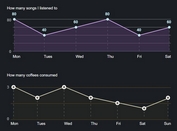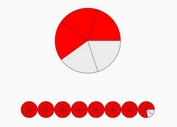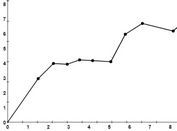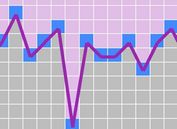jQuery/Zepto Plugin For Pretty Line Charts - Pista.js
| File Size: | 12.3 KB |
|---|---|
| Views Total: | 5478 |
| Last Update: | |
| Publish Date: | |
| Official Website: | Go to website |
| License: | MIT |
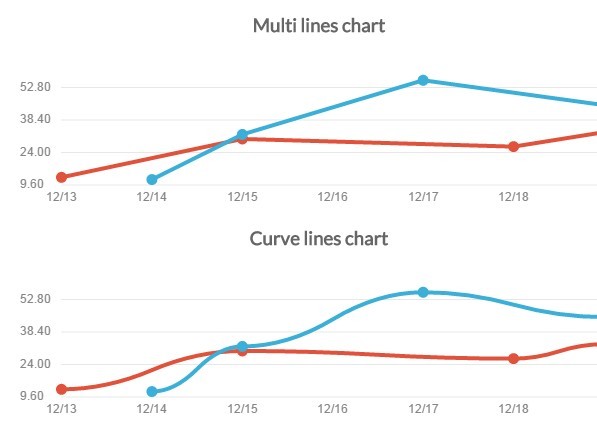
Pista.js is a small yet customizable graph plugin that makes it easy to display your data in a responsive pretty line chart based on canvas element.
Basic usage:
1. Import the latest jQuery library and the jQuery Pista.js script.
<script src="//ajax.googleapis.com/ajax/libs/jquery/1.11.2/jquery.min.js"></script> <script src="jquery.pista.js"></script>
2. Create a empty container that the plugin will render a line chart within it.
<div id="basic"></div>
3. Prepare your data using data array in the JavaScript.
data= [{ name:"first",
data:[
{value:12, date:"12/14/2014"},
{value:32, date:"12/15/2014"},
{value:56, date:"12/17/2014"},
{value:45, date:"12/19/2014"}
]
},{ name:"second",
data:[
{value:13, date:"12/13/2014"},
{value:30, date:"12/15/2014"},
{value:26.6, date:"12/18/2014"},
{value:33, date:"12/19/2014"}
]
}
]
4. Add some options to the line chart.
options={
height: 150,
width: 600,
}
5. Call the plugin and render a basic line chart.
$("#basic").pista(data, options);
6. Full plugin options.
height: 100,
width: 100,
x:{
margin: 15,
min: null,
max:null
},
y:{
margin:0.2,
min:null,
max:null
},
goal: {
show:false,
value:23,
color: mainColor
},
tooltip: {
how:true,
maxRadius: 3
},
lines: {
show: true,
fill: false,
curve:false,
strokeColor: [mainColor, secondaryColor],
strokeWidth: 4,
fillOpacity: 0.4,
fillColor:[mainColor, secondaryColor]
},
points:{
show: true,
strokeWidth:3.5,
strokeColor:[mainColor, secondaryColor]
},
labels:{
lineWidth: 0.3,
fontSize: 11,
x:{
number: 7,
show:true,
color:"#858585",
grid:false },
y:{
number:4,
show:true,
color:"#858585",
grid:true
}}
};
This awesome jQuery plugin is developed by urcoilbisurco. For more Advanced Usages, please check the demo page or visit the official website.