Create And Handle HTML Forms With jQuery Reform.js Plugin
| File Size: | 87.5 KB |
|---|---|
| Views Total: | 1597 |
| Last Update: | |
| Publish Date: | |
| Official Website: | Go to website |
| License: | MIT |
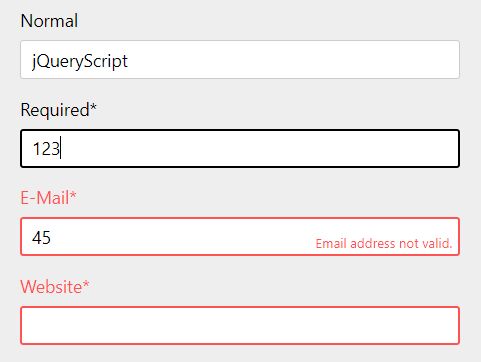
The Reform.js jQuery plugin provides an easy way to create and handle forms with a modern approach in mind.
Features custom styles, AJAX form submit, form validation and more.
How to use it:
1. Create the form fields using the following CSS classes:
<!-- Normal Input -->
<input type="text" name="name">
<input type="submit" value="Submit">
<!-- Grouped Checkboxes -->
<form>
<div class="rf-group rf-group-single">
<label class="rf-checkbox rf-req">
<input type="checkbox" value="sample-1" name="checkbox">
<p>Sample 1</p>
</label>
<label class="rf-checkbox rf-req">
<input type="checkbox" value="sample-2" name="checkbox">
<p>Sample 2</p>
</label>
<label class="rf-checkbox rf-req">
<input type="checkbox" value="sample-3" name="checkbox">
<p>Sample 3</p>
</label>
</div>
<input type="submit" value="Submit">
</form>
<!-- Select Box -->
<form>
<label class="rf-select">
<p>Sample</p>
<select placeholder="Please select ..." name="select">
<option value="option-1">Option 1</optionv>
<option value="option-2">Option 2</option>
<option value="option-3">Option 3</option>
</select>
</label>
<input type="submit" value="Submit">
</form>
<!-- Form Validation -->
<form>
<label>
<p>Normal</p>
<input type="text" name="name">
</label>
<label class="rf-req">
<p>Required*</p>
<input type="text" name="required">
</label>
<label class="rf-req rf-val">
<p>E-Mail*</p>
<input type="email" name="email">
</label>
<label class="rf-req rf-val">
<p>Website*</p>
<input type="url" name="ulr">
</label>
<label class="rf-req rf-val" rf-val="phone">
<p>Phone*</p>
<input type="text" name="phone">
</label>
<input type="submit" value="Submit">
</form>
2. Include jQuery library and the jQuery Reform.js script at the bottom of the page.
<script src="https://code.jquery.com/jquery-1.12.4.min.js"
integrity="sha384-nvAa0+6Qg9clwYCGGPpDQLVpLNn0fRaROjHqs13t4Ggj3Ez50XnGQqc/r8MhnRDZ"
crossorigin="anonymous">
</script>
<script src="/dist/reform.js"></script>
3. Attach the Reform.js to your HTML forms.
var reform = $('form').reform();
4. The example CSS to beautify the form controls.
label+label, button { margin-top: 1em }
label, button {
display: block;
width: 400px
}
button {
border: 0;
width: 100%;
-webkit-appearance: none;
-moz-appearance: none;
appearance: none;
padding: 5px 10px;
line-height: 24px;
border-radius: 3px;
background: white;
border: 1px solid #ccc;
border: none;
color: white;
font-weight: 500;
background: black;
text-transform: uppercase
}
label { position: relative }
label p { padding-bottom: .5em }
label input, label textarea, label select {
border: 0;
width: 100%;
-webkit-appearance: none;
-moz-appearance: none;
appearance: none;
padding: 5px 10px;
line-height: 24px;
border-radius: 3px;
background: white;
border: 1px solid #ccc
}
label input:focus, label textarea:focus, label select:focus {
outline: none;
padding: 4px 9px;
border: 2px solid black
}
label.rf-select::after {
width: 10px;
right: 12px;
content: '';
height: 10px;
bottom: 14px;
display: block;
position: absolute;
-webkit-transform: rotate(45deg);
-moz-transform: rotate(45deg);
-o-transform: rotate(45deg);
transform: rotate(45deg);
border-right: 4px solid black;
border-bottom: 4px solid black
}
label.rf-error p { color: #ff5252 }
label.rf-error input {
padding: 4px 9px;
border: 2px solid #ff5252
}
label.rf-error .rf-error-info {
right: 7px;
bottom: 5px;
font-size: 12px;
padding: 5px 0 0;
position: absolute
}
label.rf-checkbox input { display: none }
label.rf-checkbox p {
cursor: pointer;
margin-left: 35px;
position: relative
}
label.rf-checkbox p::before {
display: block;
content: '';
width: 24px;
height: 24px;
position: absolute;
background: #ccc;
border-radius: 5px;
left: -35px;
top: -3px
}
label.rf-checkbox p::after {
top: -8px;
opacity: 0;
left: -26px;
width: 10px;
content: '';
height: 20px;
display: block;
position: absolute;
-webkit-transform: rotate(45deg);
-moz-transform: rotate(45deg);
-o-transform: rotate(45deg);
transform: rotate(45deg);
border-right: 4px solid black;
border-bottom: 4px solid black
}
label.rf-checkbox input:checked+p::after { opacity: 1 }
label.rf-checkbox.rf-error p::before { background: #ff5252 }
5. All default options to handle the HTML forms.
var reform = $('form').reform({
// jQuery AJAX options
ajax: {},
// where to send the form data
url: null,
// or 'json'
convert: 'serialize',
// enable/disable debug mode
debugMode: false,
// or 'de'
lang: 'en',
// localization strings
localization: {
en: {
errorMinLength: 'Please enter at lease 2 characters.',
errorValidationUrl: 'Web url not valid.',
errorValidationEmail: 'Email address not valid.',
errorValidationPhone: 'Phone number not valid.'
},
de: {
errorMinLength: 'Bitte geben Sie mindestens 2 Zeichen an.',
errorValidationUrl: 'Web-URL nicht gültig.',
errorValidationEmail: 'E-Mail Adresse nicht gültig.',
errorValidationPhone: 'Telefonnummer nicht gültig.'
}
},
// for ajax
type: 'post',
// validation options
validation: {
minLength: 2,
displayRequireErrorInfo: false,
displayValidationErrorInfo: true,
submitOnRequireError: false,
submitOnValidationError: false
}
});
6. Event handlers available.
reform.on('rf-send-before', function(e, parent) {
// before sending data
});
reform.on('rf-send-after', function(e, parent, result) {
// after sending data
});
reform.on('rf-validation-before', function(e) {
// before validating form
});
reform.on('rf-validation-after', function(e, errorFound) {
// after validating form
});
reform.on('rf-validate-custom', function(e, validationType, element) {
// when a custom value is placed in the rf-val attribute
});
reform.on('rf-initialize', function(e) {
// on initi
});
Changelog:
2018-08-20
- v1.0.10
2018-07-21
- Added missing ':'
This awesome jQuery plugin is developed by danielneubert. For more Advanced Usages, please check the demo page or visit the official website.











