Basic Custom Select Plugin With jQuery - cSelect
| File Size: | 6.6 KB |
|---|---|
| Views Total: | 439 |
| Last Update: | |
| Publish Date: | |
| Official Website: | Go to website |
| License: | MIT |
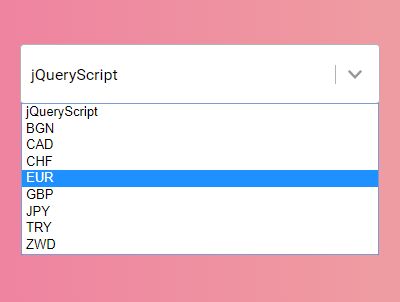
cSelect is a really small jQuery plugin to create custom select elements that preserves the native select methods and events.
How to use it:
1. Load the stylesheet jquery.cSelect.css for the custom styles of your select elements.
<link href="jquery.cSelect.css" rel="stylesheet">
2. Load both jQuery JavaScript library the JavaScript file jquery.cSelect.js at the end of the html document.
<script src="https://code.jquery.com/jquery-1.12.4.min.js"
integrity="sha384-nvAa0+6Qg9clwYCGGPpDQLVpLNn0fRaROjHqs13t4Ggj3Ez50XnGQqc/r8MhnRDZ"
crossorigin="anonymous">
</script>
<script src="jquery.cSelect.min.js"></script>
3. Call the function cSelect() on the native HTML select element and done.
$("select").cSelect();
4. Override the default styles to create your own styles.
[data-type=cSelect] {
width:260px;
height:40px;
position:relative;
display:inline-block;
background:#fff url(demo/arrow.png) no-repeat 95% center;
line-height:40px;
border:1px solid #b3b3b3;
border-radius:4px;
color:#000;
box-sizing:border-box
}
[data-type=cSelect] > select {
width:100%;
height:100%;
min-height:100%;
position:absolute;
top:0;
right:0;
opacity:0;
zoom:1;
z-index:1;
cursor:pointer
}
[data-type=cSelect] > div {
padding:0 45px 0 10px;
text-overflow:ellipsis;
white-space:nowrap;
overflow:hidden
}
This awesome jQuery plugin is developed by melbon. For more Advanced Usages, please check the demo page or visit the official website.











