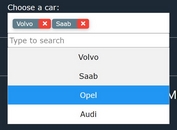Multi-Select Drop Down Tree Plugin With jQuery - Combo Tree
| File Size: | 11.2 KB |
|---|---|
| Views Total: | 95864 |
| Last Update: | |
| Publish Date: | |
| Official Website: | Go to website |
| License: | MIT |
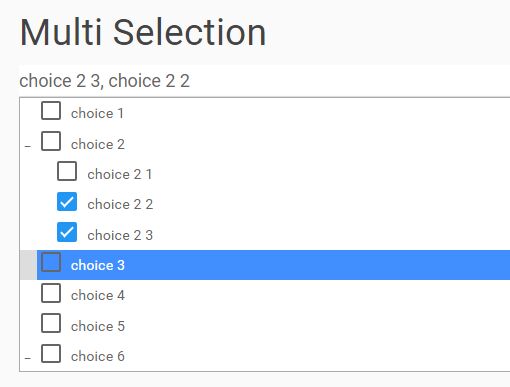
Combo Tree is a jQuery plugin to render a single or multi-select dropdown list from JSON data that enables the user to select one or multiple options from a hierarchical, collapsible tree view with checkboxes.
How to use it:
1. Insert the comboTreePlugin.js script after jQuery library.
<script src="/path/to/cdn/jquery.min.js"></script> <script src="/path/to/comboTreePlugin.js"></script>
2. Insert the icontains.js script if you want to enable the autocomplete/filter functionality on the dropdown tree.
<script src="icontains.js"></script>
3. Define your own hierarchical data as these:
var myData = [
{
id: 0,
title: 'Item 1 '
}, {
id: 1,
title: 'Item 2',
subs: [
{
id: 10,
title: 'Item 2-1'
}, {
id: 11,
title: 'Item 2-2'
}, {
id: 12,
title: 'Item 2-3'
}
]
}, {
id: 2,
title: 'Item 3'
},
// more data here
];
4. Attach the dropdown tree to a regular input field and done.
<input type="text" id="example" placeholder="Select">
$('#example').comboTree({
source : myData
});
5. Enable the multi-select functionality on the dropdown tree.
$('#example').comboTree({
source : myData,
isMultiple: true
});
6. Set the pre-select items.
$('#example').comboTree({
source : myData,
selected: ['0']
});
7. Determine whether the parent selection should cascade to children in multiple selection. Default: false.
$('#example').comboTree({
source : myData,
cascadeSelect: true
});
8. Collapse sub-tree on init. Default: false.
$('#example').comboTree({
source : myData,
collapse: true
});
9. Select the last node and skip its parent on click. Default: false.
$('#example').comboTree({
source : myData,
selectableLastNode: true
});
10. Display a 'Select All' checkbox inside the dropdown. Default: false.
$('#example').comboTree({
source : myData,
selectAll: true,
});
11. Determine whether to set parent's class according to parent's attribute.
$('#example').comboTree({
source : myData,
isolatedSelectable: true,
});
12. Get the selected nodes.
var instance = $('#example').comboTree({
source : myData
});
instance.getSelectedNames();
instance.getSelectedIds();
13. Set/clear selections.
// set source instance.setSource(source); // clear selection instance.clearSelection(); // select all items. instance.selectAll(); // set selection instance.setSelection(selectionIdList):
14. Destroy the instance.
instance.destroy();
15. Trigger an event after selection.
onChange(callBackFunction)
Changelog:
2023-11-14
- withSelectAll conf name changed to selectAll
v1.3.1 (2023-11-05)
- Removed icontains.js dependency
- Refactoring JS and CSS.
- Many bugs resolved on both UI and Functionality sides.
2022-10-08
- Update the classname of the arrow down icon
2022-10-08
- Add feature isolated "selectable"
2022-10-03
- Added select all feature
2022-08-10
- Obey cascadeSelect configuration in setSelection()
2022-02-05
- Collapse node from start
2020-07-03
- Fixed Compatibility Issue with Internet Explorer
2020-04-15
- Added new option 'selectableLastNode'
2020-01-30
- Fix: setSelection doesn't work for singleselection mode
2019-12-30
- new version
2019-11-11
- Setting type attribute on button element prevents submission when this input is used within a form.
2019-11-08
- Fix processSelected
2019-10-17
- Fixed showing a blank input when using the default selected
2019-09-20
- Add cascade selection to multiple selection
2019-09-05
- JS Updated
This awesome jQuery plugin is developed by erhanfirat. For more Advanced Usages, please check the demo page or visit the official website.