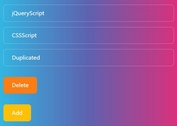Dynamic Form Field Creation & Deletion Plugin - add-input-area
| File Size: | 334 KB |
|---|---|
| Views Total: | 2361 |
| Last Update: | |
| Publish Date: | |
| Official Website: | Go to website |
| License: | MIT |
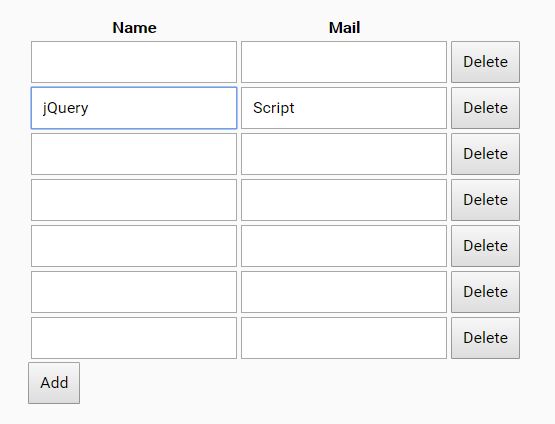
add-input-area is a simple-to-implement yet highly-customizable jQuery plugin used to duplicate/add/delete any number of form fields within the document.
Basic usage:
1. Download and place the minified version of the jQuery add-input-area plugin after jQuery JavaScript library.
<script src="https://code.jquery.com/jquery-3.3.1.slim.min.js"
integrity="sha384-q8i/X+965DzO0rT7abK41JStQIAqVgRVzpbzo5smXKp4YfRvH+8abtTE1Pi6jizo"
crossorigin="anonymous"></script>
<script src="dist/jquery.add-input-area.min.js"></script>
2. Insert your form field into a list (or any other container element such as table) and create the Add/Delete buttons as follows:
<ol id="list">
<li class="list_var">
<input type="text" name="list_0" id="list_0">
<button type="button" class="list_del">Delete Button</button>
</li>
</ol>
<input type="button" value="Add Button" class="list_add">
3. Just call the function on the list and the plugin will take care of the rest.
$(function() {
$('#list').addInputArea();
});
4. Customize the naming rules of the name & id attributes.
<textarea id="posts_0_mail" data-id-format="posts_%d_mail" name="data[posts][mail][0]" data-name-format="data[posts][mail][%d]" ></textarea>
5. You're also allowed to add/remove multiple form fields at a once.
<ol id="list">
<li class="list_var">
<input type="text" name="list-name_0">
<input type="text" name="list-mail_0">
<button type="button" class="list_del">Delete Button</button>
</li>
</ol>
<input type="button" value="Add Button" class="list_add">
6. Possible customization options which can be passed to addInputArea() function on init.
$('#list').addInputArea({
// CSS selector of add button
btn_add: '.(id)_del',
// CSS selector of delete button
btn_del: '.(id)_del'
// CSS selector of wrapper element
area_var: '.(id)_var'
// CSS selector of delete button's wrapper
area_del: '.(id)_var'
// a callback function which will be fired after adding
after_add: null,
// whether to clone events
clone_event: true,
// maximum number of form fields to duplicate
maximum: 0,
// css selector to avoid duplicating
dont_clone: null,
// validat before adding
validate: null
});
This awesome jQuery plugin is developed by sutara79. For more Advanced Usages, please check the demo page or visit the official website.