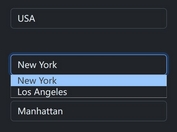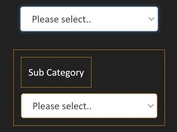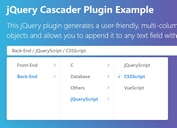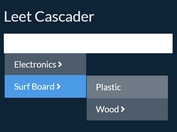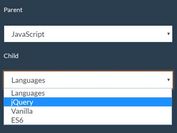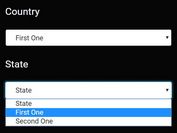Dynamic jQuery Cascading Dropdown Lists Plugin
| File Size: | 58.5 KB |
|---|---|
| Views Total: | 69699 |
| Last Update: | |
| Publish Date: | |
| Official Website: | Go to website |
| License: | MIT |

A lightweight and easy-to-use jQuery plugin for cascading dropdown lists. The basic usage of this plugin is to create a group of dropdown lists that the second dropdown is dependent on the first dropdown having a value, and the third dropdown is dependent on either the first or second one having a value.
See also:
Basic Usage:
1. Create the html for the cascading dropdown lists
<div id="example1" class="bs-docs-example"> <select class="step1"> <option value="">Please select an option</option> <option>Option1</option> <option>Option2</option> <option>Option3</option> <option>Option4</option> </select> <select class="step2"> <option value="">Please select an option</option> <option>Option5</option> <option>Option6</option> <option>Option7</option> <option>Option8</option> </select> <select class="step3"> <option value="">Please select an option</option> <option>Option9</option> <option>Option10</option> <option>Option11</option> <option>Option12</option> </select> </div>
2. Include jQuery library and jQuery Cascading Dropdown plugin on the page
<script type="text/javascript" src="http://ajax.googleapis.com/ajax/libs/jquery/1.10.2/jquery.js"></script> <script type="text/javascript" src="jquery.cascadingdropdown.js"></script>
3. Include MockJax.js to mock ajax requests
<script type="text/javascript" src="jquery.mockjax.js"></script>
4. The javascript
$('#example1').cascadingDropdown({
selectBoxes: [
{
selector: '.step1'
},
{
selector: '.step2',
requires: ['.step1']
},
{
selector: '.step3',
requires: ['.step1', '.step2']
}
]
});
5. All possible options.
$('#example1').cascadingDropdown({
// use POST when sending Ajax request
usePost: false,
// stringify (JSON.stringify) dropdown data for Ajax requests
useJson: false,
// overrides the default value for the class name applied to the dropdown element during Ajax calls
isLoadingClassName: 'cascading-dropdown-loading',
// array of dropdown objects
selectBoxes: [{
selector: '.select1',
...
}],
// selector for select box inside parent container.
selector: '.selectbox1',
// source for dropdown items.
// This can be a URL pointing to the web service that provides the dropdown items, or a function that manually handles the Ajax request and response.
source: '/api/CompanyInfo/GetCountries',
// array of dropdown selectors required to have value before this dropdown is enabled.
requires: ['.selectbox1'],
// Required dropdown value parameter name used in Ajax requests.
// If this value is not set, the plugin will use the dropdown name attribute.
// If neither this parameter nor the name attribute is set, this dropdown will not be taken into account in any Ajax request.
paramName: 'countryId',
// sets the default dropdown item on initialisation.
// The value can be a the value of the targeted dropdown item, or its index value.
selected: 'red',
// triggered when the plugin is completely initialised
// The event handler will be provided with the event object, and an object containing the current values of all the dropdowns in the group.
onReady: function(event, allValues) { },
// triggered whenever the value of a dropdown in a particular group is changed.
// The event handler will be provided with the event object, and an object containing the current values of all the dropdowns in the group.
onChange: function(event, allValues) { }
});
6. API methods.
$('#example1').cascadingDropdown('destroy');
Changelog:
v1.2.9 (2019-11-01)
- Minor fixes
2019-05-30
- dist update
2016-03-07
- Added .destroy() method.
2016-01-25
- Added multiple pre-select
2016-01-24
- bugs fixed.
2014-06-15
- bugs fixed.
2014-03-04
- bug fixed.
2014-01-06
- bug fixed.
This awesome jQuery plugin is developed by dnasir. For more Advanced Usages, please check the demo page or visit the official website.