Easy jQuery Autocomplete Plugin with Character Highlight Support - immybox
| File Size: | 19.6 KB |
|---|---|
| Views Total: | 7298 |
| Last Update: | |
| Publish Date: | |
| Official Website: | Go to website |
| License: | MIT |
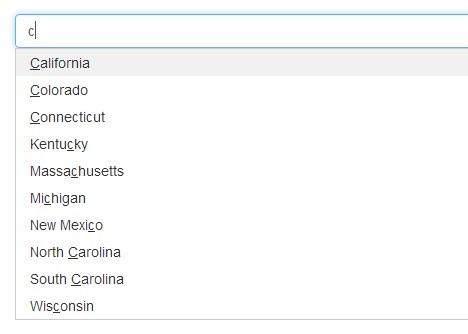
immybox is a lightweight jQuery plugin that allows you to easily create autocomplete/autosuggest select boxes for text input fields. Enter a character into the text field and you will see a pre-populated list of suggestions, with support for character highlight.
Basic Usage:
1. Include jQuery library and the jQuery immybox plugin's stylesheet & JavaScript in the web page.
<link rel="stylesheet" href="immybox.css"> <script src="//code.jquery.com/jquery-1.11.2.min.js"></script> <script src="jquery.immybox.min.js"></script>
2. Create a regular text field on your web page.
<input id="demo" type="text">
3. Call the plugin on the text field you just created and create a pre-populated list of suggestions using Javascript array object.
$('#demo').immybox({
choices: [
{text: 'Alabama', value: 'AL'},
{text: 'Alaska', value: 'AK'},
{text: 'Arizona', value: 'AZ'},
...
],
defaultSelectedValue: 'AL'
});
4. All the options and defaults
$('#demo').immybox({
// An array of choice objects used to populate the autosuggest list.
// Each object should have at least text and value properties.
choices: [],
// The maximum number of choices to show in the autosuggest list.
maxResults: 50,
// Show a small down arrow on the right side of the input.
showArrow: true,
// Should the results list show on click, or wait for user input before showing.
openOnClick: true,
// The value that will be selected by default in the autocomplete list.
defaultSelectedValue: undefined,
// A function for determining whether or not a choice matches the entered query.
filterFn: function(query) {
return function(choice) {
return choice.text.toLowerCase().indexOf(query.toLowerCase()) >= 0;
};
},
// A function for formatting choices.
formatChoice: function(choice, query) {
var head, i, matchedText, tail, _ref;
i = choice.text.toLowerCase().indexOf(query.toLowerCase());
if (i >= 0) {
matchedText = choice.text.slice(i, i + query.length);
_ref = choice.text.split(matchedText), head = _ref[0], tail = 2 <= _ref.length ? __slice.call(_ref, 1) : [];
return "" + head + "<span class='highlight'>" + matchedText + "</span>" + (tail.join(matchedText));
} else {
return choice.text;
}
}
});
Change logs:
2015-01-07
- v0.4.1
2014-12-31
- Fixed a bug from unsanitized input to regex
This awesome jQuery plugin is developed by immense. For more Advanced Usages, please check the demo page or visit the official website.











