Real-time Form Validation & Auto Formatting Plugin - field-validator.js
| File Size: | 24.8 KB |
|---|---|
| Views Total: | 3505 |
| Last Update: | |
| Publish Date: | |
| Official Website: | Go to website |
| License: | MIT |
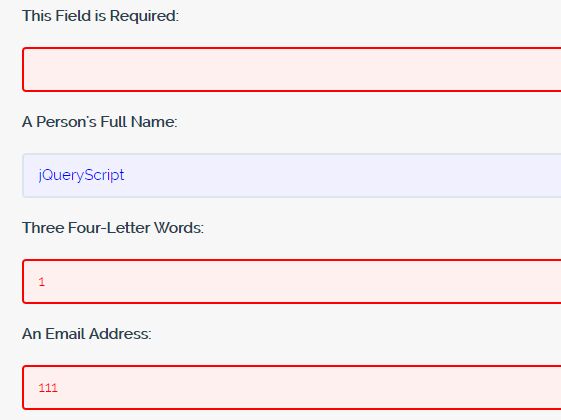
field-validator.js is a simple, powerful jQuery form validation plugin which enables you to validate and auto-format form fields on the client side.
More features:
- A set of pre-defined validators.
- Auto formats input values as typing.
- Auto validates & formats input fields when you jump to the next one.
- Custom background & styles for valid and invalid form fields.
Validators included:
- Email.
- Required.
- Credit card.
- Date and time.
- Custom validators using REGEX.
Basic usage:
1. Include the latest version of jQuery library and the jQuery field-validator.js script on the web page.
<script src="//code.jquery.com/jquery-3.2.1.min.js"></script> <script src="field-validator.js"></script>
2. Add validations and custom validation rules to your form fields as follows:
<p>
<div><label>This Field is Required:</label> <input type="text" id="req" class="form-control" required /></div>
<div><label>A Person's Full Name:</label> <input type="text" class="form-control" pattern="^[a-zA-Z ,.'-]+$" /></div>
<div><label>Three Four-Letter Words:</label> <input type="text" class="form-control" pattern="^[a-zA-Z]{4} [a-zA-Z]{4} [a-zA-Z]{4}$" /></div>
<div><label>An Email Address:</label> <input type="text" class="form-control" data-type="email" /></div>
</p>
<p>
<div><label>A Number:</label> <input type="text" class="form-control" pattern="^[0-9]*$" /></div>
<div><label>A Single Digit:</label> <input type="text" class="form-control" pattern="^[0-9]$" /></div>
<div><label>An Amount of Money:</label> <input type="text" class="form-control" data-type="money" /></div>
<div><label>A Credit Card Number:</label> <input type="text" class="form-control" data-type="creditcard" data-cardicons="on" data-discover="on" data-amex="on" /></div>
</p>
<p>
<div><label>This Field Will Become Title Case:</label> <input type="text" class="form-control" data-format="titlecase" /></div>
<div><label>This Number Will Be Padded:</label> <input type="text" class="form-control" pattern="^[0-9]{1,10}$" data-pad="10" /></div>
<div><label>Type a Date, Nearly Any Format Will Work:</label> <input type="text" class="form-control" data-type="date" /></div>
</p>
3. Customize the background color of invalid form fields.
fieldValidator.backgroundInvalid = "rgb(255, 240, 240)";
4. Customize the CSS styles of invalid form fields.
.form-error { ... }
5. All customization options.
{
fieldSelector: ".form-control",
errorSelector: ".form-error",
inputDelay: 2000,
animDelay: 500,
colorValid: "blue",
colorInvalid: "red",
borderValid: undefined,
borderInvalid: "red",
backgroundValid: undefined,
backgroundInvalid: undefined,
describe: function (element, value) {
function ident() {
if ($(element).attr("id")) {
return "#" + $(element).attr("id");
} else if ($(element).attr("name")) {
return "[name=" + $(element).attr("name") + "]";
} else {
return "." + $(element).attr("class").replace(/ /g, '.');
}
}
return "<" + $(element)[0].tagName + "/> " + ident() + (!value ? "" : ": " + $(element).val());
},
onvalid: function (callback) {
if (callback) {
handler = callback;
} else {
return handler;
}
}
}
This awesome jQuery plugin is developed by paulwardrip. For more Advanced Usages, please check the demo page or visit the official website.











