Fully Customizable Radio Buttons / Checkboxes with jQuery and CSS
| File Size: | 121 KB |
|---|---|
| Views Total: | 11485 |
| Last Update: | |
| Publish Date: | |
| Official Website: | Go to website |
| License: | MIT |
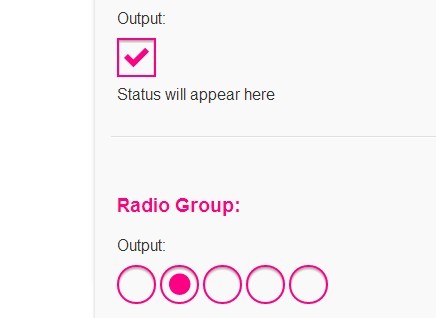
Yet another jQuery plugin used to beautify the default checkboxes and radio buttons using CSS and javascript, no images required.
Basic Usage:
1. Include the required jQuery javascript library and jQuery checkradios plugin in the page.
<!-- The main styles for the checkradios plugin to provide default styles --> <link rel="stylesheet" href="css/jquery.checkradios.css" type="text/css"/> <!-- jQuery - Required to use the jQuery plugin (Obviously) --> <script src="http://ajax.googleapis.com/ajax/libs/jquery/1.11.0/jquery.min.js"></script> <!-- Checkradios plugin --> <script src="js/jquery.checkradios.js"></script>
2. Include Font Awesome fonts in the page. Not required unless you want to use custom icons within the checkboxes and radios.
<link href="http://netdna.bootstrapcdn.com/font-awesome/4.0.3/css/font-awesome.css" rel="stylesheet">
3. Create standard radio button and a checkbox.
<input type="checkbox" class="checkradios-fontawesome custom-style" checked/> <input type="radio" class="checkradios-fontawesome custom-style" checked/>
4. The sample CSS to style the radio button and checkbox.
.custom-style {
font-size: 25px;
color: #FF0084;
border: 2px solid#FF0084;
-webkitbox-shadow: inset 0px 0.1em 0.1em rgba(0,0,0,0.3);
-moz-box-shadow: inset 0px 0.1em 0.1em rgba(0,0,0,0.3);
box-shadow: inset 0px 0.1em 0.1em rgba(0,0,0,0.3);
}
5. Call the plugin and add Font Awesome based icons to your radio button and checkbox.
$('.checkradios').checkradios({
checkbox: {
iconClass:'fa fa-check-circle'
},
radio: {
iconClass:'fa fa-star'
}
});
6. Callback function.
$('.checkradios').checkradios({
onChange: function (checked, $element, $realElement) {}
});
Change log:
2014-08-22
- Removed font icon conflicts
2014-03-22
- Updated tabbing to work with fontawsome icons
- Fixed bug causing focus to fire twice
This awesome jQuery plugin is developed by cosmicwheels. For more Advanced Usages, please check the demo page or visit the official website.











