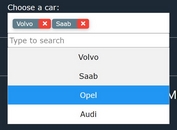Grouped Multiple Selection Plugin For jQuery - GroupMultiSelect
| File Size: | 4.87 KB |
|---|---|
| Views Total: | 5484 |
| Last Update: | |
| Publish Date: | |
| Official Website: | Go to website |
| License: | MIT |
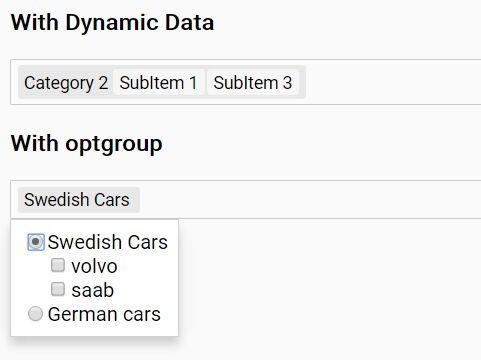
The GroupMultiSelect jQuery plugin converts the normal select box into a multi-select UI where the users are able to select multiple nested options from a dropdown panel with checkboxes.
How to use it:
1. Include the basic stylesheet groupMultiSelect.css in the header of the html page.
<link rel="stylesheet" href="groupMultiSelect.css">
2. Create a normal select element for the plugin.
<div class="groupMultiSelect-demo"> <select></select> </div>
3. Include jQuery library and the JavaScript groupMultiSelect.js at the end of the html page.
<script src="//code.jquery.com/jquery.min.js"></script> <script src="groupMultiSelect.js"></script>
4. Initialize the GroupMultiSelect plugin and define your own nested options as follows:
var groupselect =$(".groupMultiSelect-demo").groupMultiSelect({
options:[{
label:'Category 1',
subItems:[]
},{
label:'Category 2',
subItems:[
'SubItem 1',
'SubItem 2',
'SubItem 3'
]},
],
placeholder:"Placeholder",
initial: {
parent: 'Category 2',
children:[
"SubItem 1",
"SubItem 3"
]
},
onChange: function (parent, children) {
//Do stuff with the user selection
}
});
4. You're also allowed to define the nested data using the optgroup and options elements as follows:
<div class="groupMultiSelect-example">
<select>
<optgroup label="Swedish Cars">
<option value="volvo">Volvo</option>
<option value="saab">Saab</option>
</optgroup>
<optgroup label="German cars">
<option value="mercedes">Mercedes</option>
<option value="audi">Audi</option>
</optgroup>
</select>
</div>
$(".groupMultiSelect-example").groupMultiSelect();
This awesome jQuery plugin is developed by Lingsita. For more Advanced Usages, please check the demo page or visit the official website.