Auto Hide Sticky Nav While Filling Form Fields - Form Space
| File Size: | 10 KB |
|---|---|
| Views Total: | 461 |
| Last Update: | |
| Publish Date: | |
| Official Website: | Go to website |
| License: | MIT |
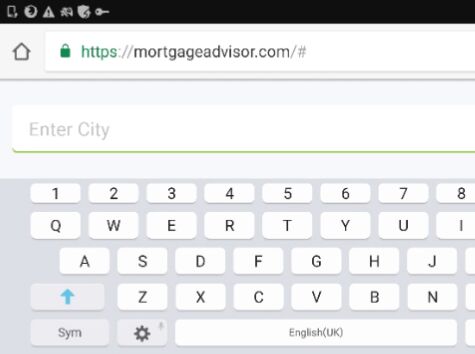
Form Space is a smart, user-friendly jQuery plugin that automatically hides sticky navigation when filling form fields for better user experiences on smaller screens (mobile devices). Compatible with Bootstrap framework.
How to use it:
1. Link to jQuery library and the jQuery Form Space plugin's main JavaScript:
<script src="//code.jquery.com/jquery.min.js"></script> <script src="jquery.formspace.js"></script>
2. Invoke the plugin on the target form and specify the selectors of your fixed navigation and target form fields.
$('form').formSpace({
header: '.navbar-fixed-top,
fields: 'input[type=text], input[type=password], input[type=tel], input[type=image], input[type=file], select, textarea'
});
3. Possible plugin options with default values:
$('form').formSpace({
// Selector for header fixed navigation items. This default is as used in Bootstrap.
header: '.navbar-fixed-top, .navbar-static-top',
// Selector for footer fixed navigation items. This default is as used in Bootstrap.
footer: '.navbar-fixed-bottom, .navbar-static-bottom',
// The delay (in ms) after a DOM change before re-attaching to form fields.
delay: 1000,
// Selector for fields that we wish to detect focus on. These are fields that mobile devices will open a "keyboard" for.
fields: 'input[type=text], input[type=password], input[type=tel], input[type=image], input[type=file], select, textarea',
// Speed of the animation to hide.
speed: 100,
// Class/es to add for hiding, should CSS be needed.
class: 'formspace_hidden',
// Optionally use this for desktop as well.
mobileOnly: true
});
This awesome jQuery plugin is developed by heathdutton. For more Advanced Usages, please check the demo page or visit the official website.





