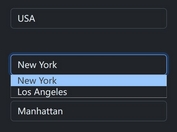jQuery Plugin To Convert Select Elements Into Popup Lists - ul select
| File Size: | 5.13 KB |
|---|---|
| Views Total: | 1353 |
| Last Update: | |
| Publish Date: | |
| Official Website: | Go to website |
| License: | MIT |

ul select is a jQuery plugin that converts the boring select box into an easy-to-style popup list while maintaining the native select behavior.
How to use it:
1. To use this plugin, you need to load both jQuery library and the jQuery ui select plugin's script in the document.
<script src="//code.jquery.com/jquery-3.2.1.min.js"></script> <script src="js/jquery-ul-select.js"></script>
2. Wrap the regular select element into a container element like this:
<div class="anyClass">
<select>
<option>Option 1 - Meat</option>
<option>Option 2 - Fruit</option>
<option>Option 3 - Vegetables</option>
<option>Option 4 - Dairy Products</option>
<option>Option 5 - Eggs + Fish</option>
<option>Option 6 - Other</option>
</select>
</div>
3. Call the function to activate the plugin.
$('.anyClass').ulSelect();
4. Adjust the size of the select element.
// small
$('.anyClass').ulSelect('small');
// medium
$('.anyClass').ulSelect('medium');
// large
$('.anyClass').ulSelect('large');
This awesome jQuery plugin is developed by JamesRDouglas. For more Advanced Usages, please check the demo page or visit the official website.