Minimal jQuery Validation Plugin For Empty Input Fields - denetmen.js
| File Size: | 6.42 KB |
|---|---|
| Views Total: | 1530 |
| Last Update: | |
| Publish Date: | |
| Official Website: | Go to website |
| License: | MIT |
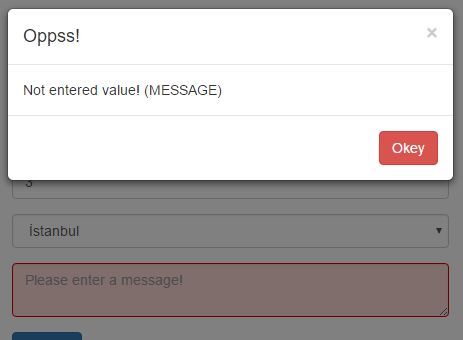
denetmen.js is a minimal jQuery form validation plugin which checks if text fields are empty with custom alert messages and optional lightbox integration.
How to use it:
1. Download and place the main JavaScript file denetmen.js after jQuery library, just before the closing body tag.
<script src="//code.jquery.com/jquery-3.1.0.slim.min.js"></script> <script src="src/denetmen.js"></script>
2. Use the data-denetmen attribute to specify the custom error message when the input field is empty before submitting.
<input type="text" name="name" data-denetmen="Please enter a name!" placeholder="Name...">
3. Call the plugin on the html form and we're done.
$("form").denetmen();
4. Integrate with the Bootstrap modal (Requires Bootstrap framework).
$("form").denetmen({
modal: {
title: "Oppss!",
button: "Okey",
buttonClass: "success",
fade: true
}
});
5. More configuration options.
$("form").denetmen({
// target text field
item: "denetmen",
// default alert message
default: "Not entered value!",
// highlights the invalid field
highlight: true,
});
Change log:
2016-10-05
- update denetmen.js
This awesome jQuery plugin is developed by izniburak. For more Advanced Usages, please check the demo page or visit the official website.











