Multiple Image Picker Plugin With jQuery - Spartan
| File Size: | 1.59 MB |
|---|---|
| Views Total: | 12756 |
| Last Update: | |
| Publish Date: | |
| Official Website: | Go to website |
| License: | MIT |
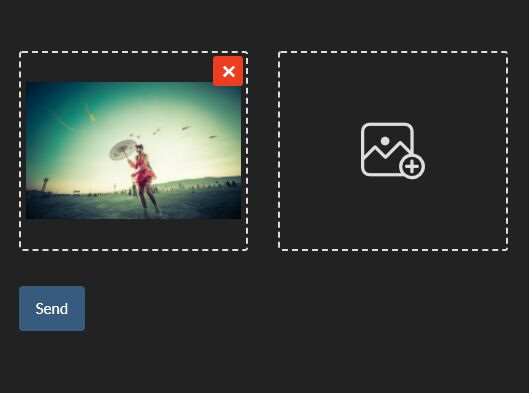
Spartan is an easy-to-use jQuery image picker plugin which enables the user to pick multiple images from the client side with support for live preview and drag'n'drop.
Can be used as a user-friendly file picker for image uploading. Easy to customize and stylize with any CSS framework like Bootstrap 5.
How to use it:
1. In this example, we're going to use Bootstrap framework for the styling of the image picker.
<link rel="stylesheet" href="/path/to/bootstrap.min.css">
2. Include jQuery library and the spartan-multi-image-picker.min.js script at the bottom of your webpage.
<script src="/path/to/cdn/jquery.min.js"></script> <script src="/path/to/dist/js/spartan-multi-image-picker.min.js"></script>
3. The HTML for the image picker.
<div class="form-horizontal">
<div class="form-group">
<label class="control-label col-md-3">Upload Image</label>
<div class="col-md-8">
<div class="row">
<div id="demo"></div>
</div>
</div>
</div>
<div class="form-group">
<label class="control-label col-md-3"></label>
<div class="col-md-8">
<input type="submit" class="btn btn-primary" value="Send">
</div>
</div>
</div>
4. Call the function spartanMultiImagePicker and specify the field name as follows. In this example this will append <input type="file" name="fileUpload[]"> to your html form.
$("#demo").spartanMultiImagePicker({
fieldName: 'fileUpload[]'
});
5. Specify the maxmimum number of images files allowed to select.
$("#demo").spartanMultiImagePicker({
fieldName: 'fileUpload[]',
maxCount : 10
});
6. Customize the image picker slot.
$("#demo").spartanMultiImagePicker({
rowHeight : '200px',
groupClassName : 'col-md-4 col-sm-4 col-xs-6'
});
7. Customize placeholder image.
$("#demo").spartanMultiImagePicker({
placeholderImage: {
image : ADDICON,
width : '64px'
},
});
8. Set the file types allowed to upload.
$("#demo").spartanMultiImagePicker({
allowedExt: 'png|jpg|jpeg|gif'
});
9. Set the max file size.
$("#demo").spartanMultiImagePicker({
maxFileSize: '',
});
10. Callback functions.
$("#demo").spartanMultiImagePicker({
onAddRow: function() {},
onRenderedPreview: function() {},
onRemoveRow: function() {},
onExtensionErr: function() {},
onSizeErr: function() {}
});
11. Customize the label for the drag'n'drop area.
$("#demo").spartanMultiImagePicker({
dropFileLabel: 'Drop file here',
});
12. Possible options for the direct upload feature.
$("#demo").spartanMultiImagePicker({
directUpload : {
loaderIcon: '<i class="fas fa-sync fa-spin"></i>',
status: false,
url: '',
success: function() {},
error: function() {}
},
});
Changelog:
2022-06-14
- v2.0.1
2018-05-12
- Add Direct Upload Feature
2018-05-07
- Added drag and drop support.
2018-05-01
- Max file size validation
- Small bug fix on image validation
This awesome jQuery plugin is developed by adispartadev. For more Advanced Usages, please check the demo page or visit the official website.






