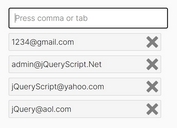Gmail-style Email Address Input Plugin - jQuery GmailTagsInput
| File Size: | 3.38 KB |
|---|---|
| Views Total: | 8363 |
| Last Update: | |
| Publish Date: | |
| Official Website: | Go to website |
| License: | MIT |
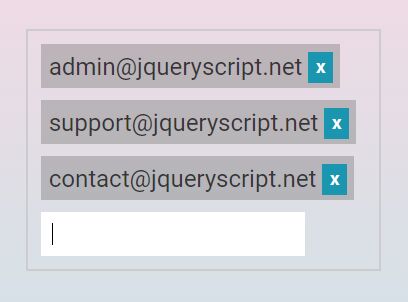
GmailTagsInput is a really small jQuery plugin for creating a Gmail-style tags input that enables the user to type multiple valid email addresses in an input field.
Features:
- Addes multiple email address by pressing 'enter' key.
- Removes email addresses by clicking 'x' button.
- Removes existing email addresses by pressing 'back' key.
- Validates email addresses your user typed.
How to use it:
1. Place the jQuery GmailTagsInput plugin's stylesheet in the head section of the document.
<link rel="stylesheet" href="taginput.css">
2. The required HTML structure for the gmail tags input.
<div class="emailtag">
<div id="tags">
<input type="text" value="">
</div>
</div>
3. Place jQuery JavaScript and the jQuery GmailTagsInput plugin's stylesheet at the bottom of the document. Done.
<script src="https://code.jquery.com/jquery-3.3.1.slim.min.js"
integrity="sha384-q8i/X+965DzO0rT7abK41JStQIAqVgRVzpbzo5smXKp4YfRvH+8abtTE1Pi6jizo"
crossorigin="anonymous">
</script>
<script src="taginput.js"></script>
4. Override the default CSS to create your own styles.
#tags {
border:1px solid #ccc;
padding:5px;
}
#tags > span {
display:block;
float:left;
color:rgba(0, 0, 0, 0.71);
background:rgba(128, 128, 128, 0.43);
padding:5px;
padding-right:25px;
margin:4px;
}
This awesome jQuery plugin is developed by poshan11. For more Advanced Usages, please check the demo page or visit the official website.