Multiselect Dropdown With Checkbox & Radio Button - jQuery treeSelection
| File Size: | 9.29 KB |
|---|---|
| Views Total: | 9399 |
| Last Update: | |
| Publish Date: | |
| Official Website: | Go to website |
| License: | MIT |
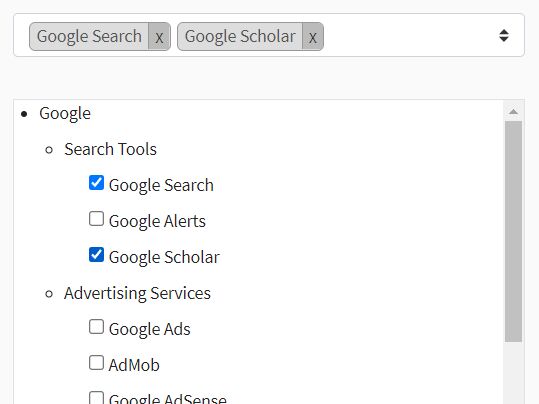
treeSelection is a treeview like multi-select jQuery plugin that allows the user to select single or multiple options using radio buttons or checkboxes.
Works with either the native <select> element or nested JavaScript array.
See It In Action:
How to use it:
1. Import the jQuery treeSelection plugin's stylesheet and JavaScript.
<link href="/path/to/jquery.treeSelection.css" rel="stylesheet" /> <script src="/path/to/cdn/jquery.min.js"></script> <script src="/path/to/jquery.treeSelection.js"></script>
2. Transform a regular select box into a multiselect component with radio buttons (or checkboxes if the select has the multiple attribute)
<select name="mySelect" class="custom-select" multiple>
<optgroup label="Alaskan/Hawaiian Time Zone">
<option value="AK">Alaska</option>
<option value="HI">Hawaii</option>
</optgroup>
<optgroup label="Pacific Time Zone">
<option value="CA">California</option>
<option value="NV">Nevada</option>
<option value="OR">Oregon</option>
<option value="WA">Washington</option>
</optgroup>
<optgroup label="Mountain Time Zone">
<option value="AZ">Arizona</option>
<option value="CO">Colorado</option>
<option value="ID">Idaho</option>
<option value="MT">Montana</option><option value="NE">Nebraska</option>
<option value="NM">New Mexico</option>
<option value="ND">North Dakota</option>
<option value="UT">Utah</option>
<option value="WY">Wyoming</option>
</optgroup>
</select>
3. Import the jQuery treeSelection plugin's stylesheet and JavaScript.
$(function(){
$('select[name=mySelect]').treeSelection();
});
4. You're also allowed to define options in a JS array as follows:
<select name="mySelect" class="custom-select"> </select>
$('select[name=mySelect]').treeSelection({
data: [{
name: 'Google',
items: [{
name: 'Search Tools',
items: ['Google Search', 'Google Alerts', 'Google Scholar']
},{
name: 'Advertising Services',
items: ['Google Ads','AdMob','Google AdSense']
}]
}, {
name: 'Apple',
items: [{
name: 'iPhone',
items: ['iPhone 13','iPhone 12','iPhone SE']
},{
name: 'Apple Watch',
items: ['Watch 7','Watch SE']
}]
}, {
name: 'Amazon',
items: ['Amazon Prime','Amazon Web Services','Consumer Electronics']
}]
});
5. Add additional CSS styles and/or classes to the multiselect dropdown.
$('select[name=mySelect]').treeSelection({
style: '',
class: '',
});
Changelog:
2022-11-23
- JS Update
This awesome jQuery plugin is developed by windy2006. For more Advanced Usages, please check the demo page or visit the official website.











