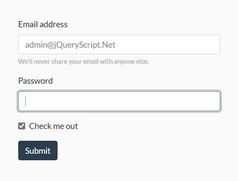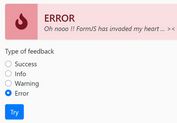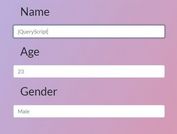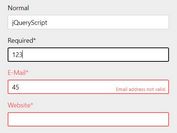Populate Form With Data Object - jQuery formHelper
| File Size: | 17.8 KB |
|---|---|
| Views Total: | 4698 |
| Last Update: | |
| Publish Date: | |
| Official Website: | Go to website |
| License: | MIT |
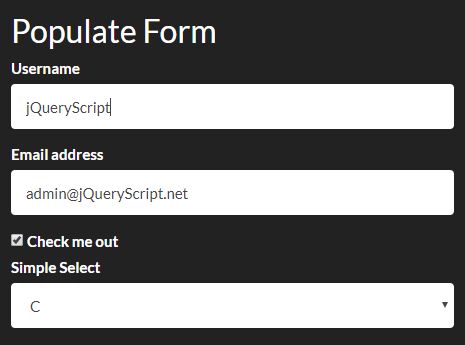
A form helper jQuery plugin that allows you to dynamically populate a form with given data object or JSON string for AJAX submit.
More features:
- Check all checkboxes with one click.
- Handle checkbox values.
- Submit all data attributes from any clickable element.
Basic usage:
1. Load the jquery.formHelper.js script after you've loaded the latest jQuery library.
<script src="//code.jquery.com/jquery.min.js"></script> <script src="jquery.formHelper.js"></script>
2. Populate your HTML form with given data object or JSON string
var values = {
username: "aaaa", //simple text
email: "david@email", //simple text
check1: "1", //simple checkbox
check: ["1", 3], //multiple checkbox
select1: "c", //simple select
select2: ['a', 'c'] //multiple select
};
$('#myForm').populateForm(values);
3. Make a master checkbox to check all related checkbox inputs.
$('#myForm').checkAll('nameCheckbox', $('#masterCheckbox'));
4. Check checkbox inputs manually.
$('#myForm').checkInput('myCheckbox', ["1", "3"]);
5. Submit all data attributes from a clickable element.
<a href="#" data-id="1121" class="send">Send</a>
<a href="#" data-id="1122" class="send">Send</a>
<a href="#" data-id="1123" class="send">Send</a>
$('.send').clickSubmit();
// ajax submit
var sendAjax = $('.send').clickAjax();
sendAjax.done(function(r){
console.log('Response: '+r);
});
Changelog:
2020-03-23
- Bugfix
2018-02-08
- use var instead let (browser compatibility)
2017-12-04
- added 'saveAjax' function.
This awesome jQuery plugin is developed by davicotico. For more Advanced Usages, please check the demo page or visit the official website.