Pretty jQuery Custom Select Box Plugin - tail.select
| File Size: | 34.3 KB |
|---|---|
| Views Total: | 6261 |
| Last Update: | |
| Publish Date: | |
| Official Website: | Go to website |
| License: | MIT |
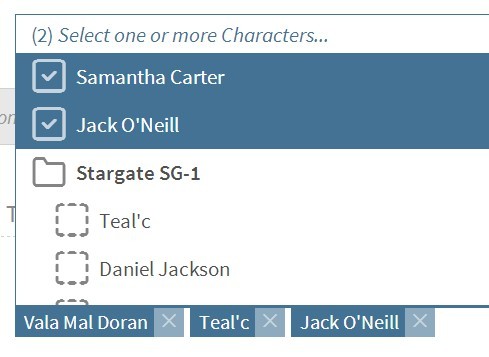
tail.select is a robust jQuery plugin that helps you style/customize the default single- or multi- select boxes and allows custom check icons for each status of (un)selected options.
Important NOTE:
The tail.select library now works as a vanilla JavaScript plugin. The latest demo, documentaition are now available on Powerful Single & Multiple Select Library – tail.select.
Basic Usage:
1. load the required tail-select.css in your document's head section.
<link rel="stylesheet" href="path/to/tail-select.css">
2. Load the necessary jQuery library together with jQuery tail.select and jQuery mousewheel plugin at the end of your document.
<script src="//ajax.googleapis.com/ajax/libs/jquery/1.11.2/jquery.min.js"></script> <script src="path/to/jquery.mousewheel.min.js"></script> <script src="path/to/jquery.tail-select.min.js"></script>
3. Call the plugin with default settings on your existing select element and done.
$("select").tailSelect();
4. Full options. Override the following JS options during initialization to customize your select boxes.
// allows to remove a selected option on a single select field.
"single_allow_deselect":false,
// limits the number of selectable options.
"multi_limit": 0,
// text to be displayed if the user reached the "multi_limit".
"multi_limit_text":"You can't add more options",
// displays the number of selected options as well as the "multi_limit".
"multi_show_count":true,
// moves each selected option to the top of the options-list or to an own container.
"multi_moveto": false,
//
"multi_hide_selected":true,
// enables the option-description feature
"description": false,
// hides each disabled option in the options-list
"hide_disabled":false,
// placeholder
"placeholder": "Select an Option...",
// text to be displayed if all options are selected or if the select field has no option.
"text_empty": "No Options available",
// custom icons.
"icons": {
"show": true,
"class": "tailMS-icon",
"icon_close":"tailMS-icon-close",
"icon_pull-up":"tailMS-icon-pull-up",
"icon_pull-down":"tailMS-icon-pull-down",
"icon_optgroup":"tailMS-icon-optgroup",
"icon_single-option":"tailMS-icon-single",
"icon_single-hover":"tailMS-icon-single-hover",
"icon_single-select":"tailMS-icon-single-selected",
"icon_single-deselect":"tailMS-icon-single-deselect",
"icon_multi-option":"tailMS-icon-multi",
"icon_multi-hover":"tailMS-icon-multi-hover",
"icon_multi-select":"tailMS-icon-multi-selected",
"icon_multi-deselect":"tailMS-icon-multi-deselect"
}
5. Available events.
// triggered after the Tail.Select field is fully initialized.
$("select").on("tailSelect:ready", function(event, id, selector, element){
// do something
});
// triggered on each Select and De-Select action.
$("select").on("tailSelect:change", function(event, option, selected){
// do something
});
// triggered if the user reached the limit of an option field.
$("select").on("tailSelect:limit", function(event, number, limit){
// do something
});
// triggerd by the user or also by the initialization.
$("select").on("tailSelect:empty", function(event, complete, group){
if(complete === true){
makeIt_cooler();
} else {
makeIt_awesome(this, group);
};
});
Changelog:
v0.4.2 (2018-10-17)
- update.
This awesome jQuery plugin is developed by pytesNET. For more Advanced Usages, please check the demo page or visit the official website.











