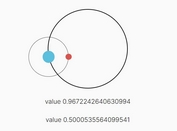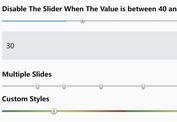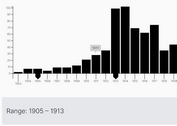Multi Purpose Range Slider Plugin - jQuery r-slider
| File Size: | 276 KB |
|---|---|
| Views Total: | 4304 |
| Last Update: | |
| Publish Date: | |
| Official Website: | Go to website |
| License: | MIT |
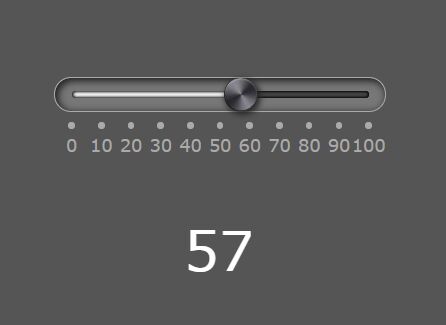
r-slider is a multi-purpose, highly customizable slider control plugin that helps users select a single value or a range of values in an elegant way.
Also can be used to create toggle switch, progress bar, step based form wizard with your own styles. Check out the examples in the zip for more information.
How to use it:
1. To get started, import jQuery library and the r-slider plugin into the document.
<script src="https://code.jquery.com/jquery-3.3.1.min.js"
integrity="sha384-tsQFqpEReu7ZLhBV2VZlAu7zcOV+rXbYlF2cqB8txI/8aZajjp4Bqd+V6D5IgvKT"
crossorigin="anonymous">
</script>
<script src="js/r-slider.js"></script>
2. Create a new slider control on the webpage.
<div id="container"></div>
var mySlider = new slider({ // container element container: "#container", // start/end values start: -100, end: 100, // custom step step: 1, // initial value value: 0 });
3. Apply your own CSS styles to the slider control.
#container .r-slider-line {
background: #4b5459;
border-radius: 4px;
}
#container .r-slider-fill {
background: #4b5459;
}
#container .r-slider-button {
box-shadow: inset 0 0 0 4px #c4c8cc;
border-radius: 100%;
text-align: center;
}
#container .r-slider-label {
position: relative;
top: 13px;
font-size: 20px;
color: #c4c8cc;
z-index: 1000;
}
#container .r-slider-label:before {
content: "";
position: absolute;
top: -13px;
left: 5px;
width: 30px;
height: 30px;
background: #4b5459;
border-radius: 100%;
z-index: -1;
}
4. Advanced usages.
var mySlider = new slider({
// container element
container: "#container",
// start/end values
start: -100,
end: 100,
// min/max values
min: -50,
max: 80,
// custom step
step: 1,
// initial value
value: 0,
// shows value on drag
showValue: true,
// always shows value
fixValue: true,
// shows fill line
showFill: true,
// shows labels
pinStep: 10,
// custom label step
labelStep: 40,
// disables drag
changable: false,
// custom styles
style: {
line_width: 0
},
// for toggle switch
text: ["ON", "OFF"],
// left, right, up, or down
direction: 'left'
// enable on mobile devices
isMobile: true,
// callbacks
ondrag: function(){},
onchange: function(){},
onbuttonmousedown: function(){}
});
Changelog:
2019-01-25
- JS Update
2019-01-22
- JS Update
2018-11-18
- added mobile support
2018-11-17
- added more options and callbacks.
2018-11-16
- added direction
2018-11-15
- update getState
2018-10-09
- JS Update
This awesome jQuery plugin is developed by mohammadFeiz. For more Advanced Usages, please check the demo page or visit the official website.