Simple jQuery Input Number Formatting Plugin - Input Format
| File Size: | 94.8 KB |
|---|---|
| Views Total: | 2130 |
| Last Update: | |
| Publish Date: | |
| Official Website: | Go to website |
| License: | MIT |
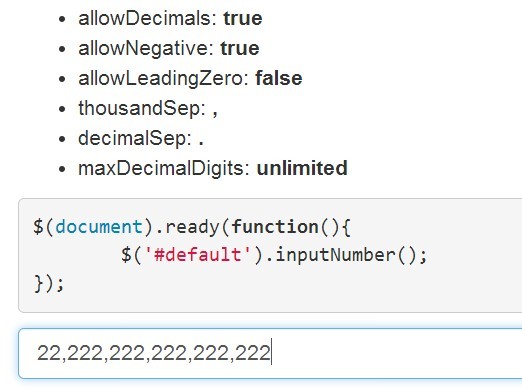
inputformat is a simple-to-use jQuery plugin used to automatically format numbers the users input based on your format settings.
Format settings available:
- Thousand separator
- Decimal separator
- Allow decimals
- Allow negative
- Allow leading zero
- numeric only
Basic Usage:
1. Load the jQuery inputformat plugin after jQuery library.
<script src="//code.jquery.com/jquery-1.11.1.min.js"></script> <script src="src/jquery-inputformat.js"></script>
2. Create a normal Html input on your web page.
<input id="default" type="text">
3. Call the plugin to apply the default format setting on the input field.
$('#default').inputNumber();
4. Modify the following format settings to fit your needs.
$('#default').inputNumber({
thousandSep: ',',
decimalSep: '.',
allowDecimals: true,
allowNegative: true,
allowLeadingZero: false,
maxDecimalDigits: 'unlimited',
numericOnly: true
});
Change logs:
2014-12-30
- bug fix for input number cannot input zero
2014-11-25
- fix bug when dealing with numeric from numpad
- fix conflicts
This awesome jQuery plugin is developed by ali-irawan. For more Advanced Usages, please check the demo page or visit the official website.











