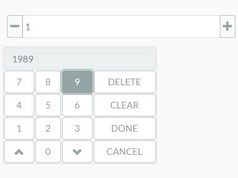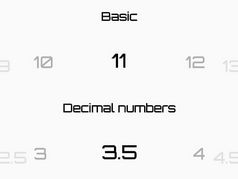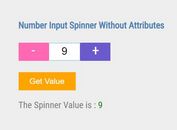Simple jQuery Number Picker/Spinner Plugin - dpNumberPicker
| File Size: | 14.7 KB |
|---|---|
| Views Total: | 12252 |
| Last Update: | |
| Publish Date: | |
| Official Website: | Go to website |
| License: | MIT |
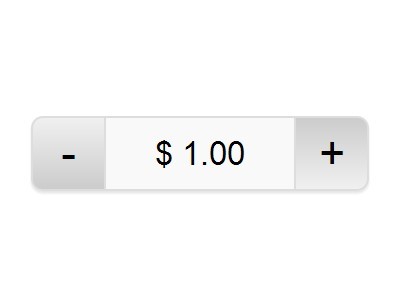
dpNumberPicker is a jQuery plugin that converts an DIV element into an input spinner with increase and decrease buttons to simplify the selection of numbers.
More features:
- Custom increment step.
- Fully stylable via CSS.
- Custom number formatting settings.
- Lots of callback events.
Basic Usage:
1. Load the core stylesheet and a skin CSS into your document.
<link rel="stylesheet" href="dpNumberPicker-2.x.css"> <link rel="stylesheet" href="dpNumberPicker-2.x-skin.grey.css">
2. Load jQuery library and the JQuery dpNumberPicker plugin in the document.
<script src="http://code.jquery.com/jquery-1.11.1.min.js"></script> <script src="src/dpNumberPicker-2.x.js"></script>
3. Create an empty element for the input number spinner.
<div id="np"></div>
4. Initialize the plugin to create a basic input number spinner.
$(document).ready(function(){
dpUI.numberPicker("#np", OPTIONS);
});
5. All the default options & callbacks.
// initial value
start: 0,
// minimum value
min: false,
// maximum value
max: false,
// amount of increment on each step
step: 1,
// custom number format
format: false,
// number formtatter
formatter: function(x){return x;},
// increase/decrease text
increaseText: "+",
decreaseText: "-",
// callbacks
onReady: function(){},
onMin: function(){},
onMax: function(){},
beforeIncrease: function(){},
beforeDecrease: function(){},
beforeChange: function(){},
afterIncrease: function(){},
afterDecrease: function(){},
afterChange: function(){}
This awesome jQuery plugin is developed by dustinpoissant. For more Advanced Usages, please check the demo page or visit the official website.