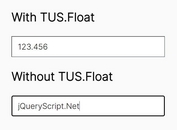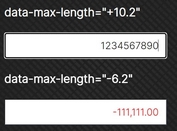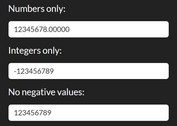Touch-friendly Input Spinner With Custom Controls - inputArrow
| File Size: | 37.3 KB |
|---|---|
| Views Total: | 2256 |
| Last Update: | |
| Publish Date: | |
| Official Website: | Go to website |
| License: | MIT |
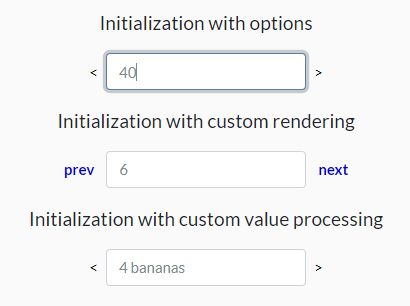
The inputArrow jQuery plugin converts the normal text field into a highly customizable, mobile-friendly input spinner with custom increment and decrement buttons.
More features:
- Min/max values.
- Step size.
- Callback functions.
- Prefix and suffix.
- Touch-enabled.
- Continuously increase/decrease values as the buttons are pressed.
How to use it:
1. Download and place the JavaScript file jquery.inputarrow.js after loading jQuery library.
<script src="/path/to/cdn/jquery.slim.min.js"></script> <script src="jquery.inputarrow.js"></script>
2. Just call the plugin on the text input field and done.
<input type="text" name="" value="0" class="inputarrow" id="example">
$('#example').inputarrow();
3. Customize the increment and decrement buttons.
$('#example').inputarrow({
renderPrev: function(input) {
return $('<span class="custom-prev">Prev</span>').insertBefore(input);
},
renderNext: function(input) {
return $('<span class="custom-next">Next</span>').insertAfter(input);
},
disabledClassName: 'custom-disabled'
});
4. Append custom text to the end of the numeric value.
$('#example').inputarrow({
encodeValue: function(value) {
if (value === 'no bananas') {
return 0;
}
return value.replace(/^(.*?)\sbananas?$/, '$1');
},
decodeValue: function(value) {
if (value === 0) {
return 'no bananas';
}
var unit = (value === 1) ? 'banana' : 'bananas';
return value + ' ' + unit;
},
onChange: function(newValue, oldValue) {
console.info('change from', oldValue, 'to', newValue);
},
onIterate: function(newValue, oldValue) {
console.info('iterate from', oldValue, 'to', newValue);
}
});
5. Customize the min & max values.
$('#example').inputarrow({
min: 10, // default: 0
max: 100 // default: Infinity
});
6. Customize the step size. Default: 1.
$('#example').inputarrow({
step: 5
});
7. More customization options and callback functions.
$('#example').inputarrow({
// uses empty string instead of minimum value
emptyOnMin: false,
// uses comma
comma: false,
// fluent mode options
// continuously increase or decrease value as the button is pressed
gradientFactor: 1.1,
gradientDefault: 1,
gradientMax: 20,
// delay in milliseconds
delay: 300,
// interval between iterations in fluent mode
interval: 120
});
Changelog:
2021-01-24
- fix double counter touch on mobile
This awesome jQuery plugin is developed by nikitanickzhukov. For more Advanced Usages, please check the demo page or visit the official website.