Tiny jQuery Plugin For Styling Form Elements - Zebra_TransForm
| File Size: | 26.8 KB |
|---|---|
| Views Total: | 2915 |
| Last Update: | |
| Publish Date: | |
| Official Website: | Go to website |
| License: | MIT |
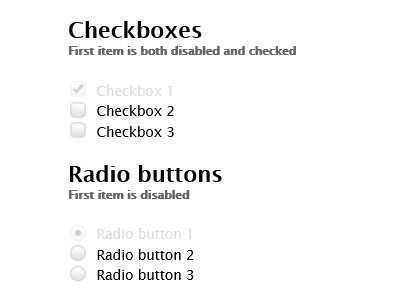
jQuery Zebra_TransForm is a tiny and cross-browser jQuery plugin that makes it easy to beautify your existing form elements like select boxes, checkboxes and radio buttons.
How to use it:
1. Include required jQuery Zebra_TransForm CSS on the page
<link rel="stylesheet" href="zebra_transform.css" type="text/css">
2. Create the html
<input type="checkbox" name="checkbox[]" value="1" id="checkbox_1"> <input type="radio" name="radio" value="1" id="radio_1"> <select> <option value="">- Select -</option> <option value="1">Select option 1</option> <option value="2">Select option 2</option> <option value="3">Select option 3</option> </select>
3. Include jQuery library and jQuery Zebra_TransForm on the web page
<script src="jquery.min.js"></script> <script src="zebra_transform.js"></script>
4. Initialize the plugin and done
$(function(){
$.Zebra_TransForm();
});
5. Decide whether to style the labels of disabled checkboxes and radio buttons.
$(function(){
$.Zebra_TransForm({
style_disabled_labels: true
});
});
6. API methods.
var instance = $.Zebra_TransForm(); // remove all styles instance.remove(); // update the plugin instance.update();
Changelog:
v3.0.2 (2024-05-15)
-
- Updated with latest changes
v3.0.1 (2021-02-13)
- added the update method for updating styling after a checkbox or radio button's status is manually updated
- update dependency
v3.0.0 (2018-08-09)
- performance improvements and source code tweaks
v2.4.4 (2016-01-20)
- JS update
v2.4.3 (2016-01-17)
- JS update
v2.4.1 (2016-01-16)
- Fixed a bug where resizing the window would render all transformed elements unusable
v2.4.0 (2013-07-25)
- bugs fixed
This awesome jQuery plugin is developed by stefangabos. For more Advanced Usages, please check the demo page or visit the official website.











