Advanced Check/Uncheck All Plugin - jQuery checkAll.js
| File Size: | 5.65 KB |
|---|---|
| Views Total: | 751 |
| Last Update: | |
| Publish Date: | |
| Official Website: | Go to website |
| License: | MIT |
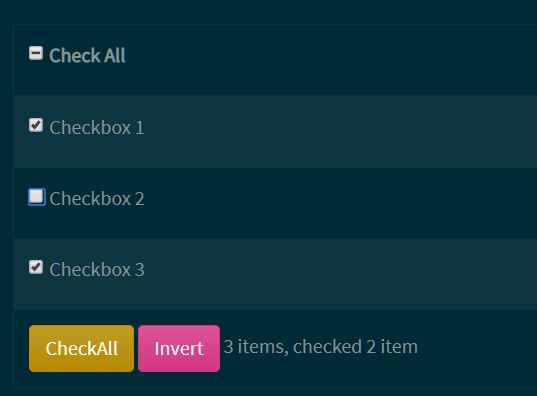
An advanced check all jQuery plugin that enables a Check All control to check & uncheck all of its child checkboxes when checked/unchecked.
Use this plugin to select/check all elements within a content block such as checkboxes, table rows, HTML lists, etc.
How to use it:
1. Create a Check All checkbox for a group of child checkes as follows:
<label class="checkbox"> <input type="checkbox" class="checkAll"> <span class="checkbox-label">Check All</span> </label> <label class="checkbox"> <input type="checkbox" name="checkGroup" value="1"> <span class="checkbox-label">Checkbox 1</span> </label> <label class="checkbox"> <input type="checkbox" name="checkGroup" value="2"> <span class="checkbox-label">Checkbox 2</span> </label> <label class="checkbox"> <input type="checkbox" name="checkGroup" value="3"> <span class="checkbox-label">Checkbox 3</span> </label> ...
2. Insert the minified version of the jQuery checkAll.js plugin after jQuery.
<script src="/path/to/jquery.slim.min.js"></script> <script src="/path/to/checkAll.min.js"></script>
3. Initialize the plugin on the Check All checkbox and define the input name of the child checkboxes.
$('.checkAll').checkAll({
name: 'checkGroup'
});
4. Apply a CSS class to the Check All checkbox when it is in the indeterminate state.
$('.checkAll').checkAll({
name: 'checkGroup',
vagueCls: 'indeterminate'
});
5. You can also apply the Check All functionality to any trigger elements using the checkAll class.
<button class="checkAll">Check All</button>
6. Enable a control to invert the selection.
<button class="invert">Invert</button>
$('.checkAll').checkAll({
name: 'checkGroup',
inverter: '.invert'
});
7. Get the result of selected data using the following callbacks.
$('.checkAll').checkAll({
name: 'checkGroup',
inverter: '.invert',
onInit : function(len,count,ids,nodes,value){
// params : len, count, length , ids, value, nodes
console.log(len+' items, checked '+count+' item');
},
onCheck: function(id,val,len,count,ids,nodes,value){
// params : id,val,len,count,ids,value,nodes
console.log(len+' items, checked '+count+' item');
},
onFull : function (count,ids,nodes) {
// params : count|len, length , ids, value, nodes
console.log(count+' items, checked '+count+' item');
},
onEmpty : function (len) {
// params : len
console.log(len+' items, checked 0 item');
}
});
8. Or using the getResult method.
var instance = $('.checkAll').checkAll({
name: 'checkGroup'
});
var result = instance.getResult();
result = {
len : _len, // item length
count : _count, // count
index : _index, // index
nodes : _nodes, // nodes
value : _value // value set
}
This awesome jQuery plugin is developed by shulkme. For more Advanced Usages, please check the demo page or visit the official website.











