Full-featured Regex Based Form Validator - jQuery deRegexValidation
| File Size: | 251 KB |
|---|---|
| Views Total: | 1092 |
| Last Update: | |
| Publish Date: | |
| Official Website: | Go to website |
| License: | MIT |
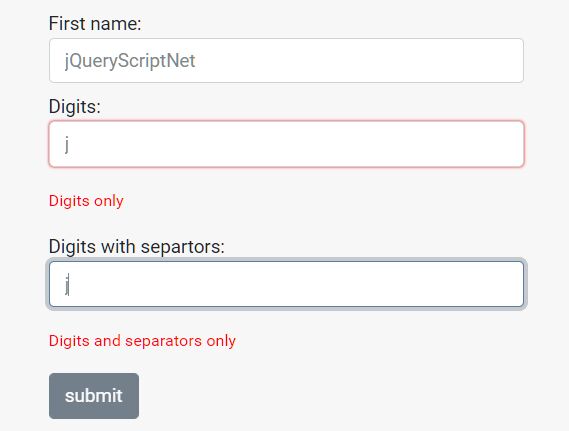
deRegexValidation is an easy yet fully customizable jQuery validator which uses regular expressions to validate form controls with user-friendly feedbacks.
More features:
- Prevents submit until all the fields are valid.
- Disables any buttons until all the fields are valid.
- Validates form controls on blur, input, change, submit, and custom events.
- Easy to create your own validation rules using regular expressions.
- Custom and easy-to-style error messages.
- Highlights invalid form controls when errors found.
- 20 built-in validators.
- Auto scrolls the page to the first invalid field.
How to use it:
1. Wrap your form controls into DIV containers with the CSS class of 'form-row' and then specify validators using the data-validation-cfg attribute. You can apply multiple validators to the same form control using the following built-in rules separated by a comma.
- letters: Only letters
- letters_special: Only letters, spaces / -
- letters_special_2: Only words, spaces / - , .
- digits_only: Digits only
- digits9: Exactly 9 digits
- Exactly 10 digits: Exactly 10 digits
- digits_and_separators_only: Digits and separators only
- number: Valid number
- letters_digits_only: Only letters, digits, space / -
- letters_digits_special: Only letters, digits, space / -
- letters_digits_special_2: Only letters, digits, space / - , .
- email: Valid email
- required: Required field
- password_6: Password requires at least 6 symbols
- phone: Valid phone in the international format
- hex_value: Valid hex value
- rgb_color_value: Valid rgb color
- rgba_color_value: Valid rgba color
- hsl_color_value: Valid hsl color
- hsla_color_value: Valid hsla color
<form class="form-example" novalidate>
<div class="form-row">
<label>First name: <input type="text" name="words" data-validation-cfg="letters_special" required>
</label>
</div>
<div class="form-row">
<label>Digits:<input type="text" name="only-digits" data-validation-cfg="digits_only" required value="">
</label>
</div>
<div class="form-row">
<label>Digits with separtors:<input type="text" name="only-digits" data-validation-cfg="digits_and_separators_only,required" value="">
</label>
</div>
<div class="form-row-submit form-row">
<button type="submit" class="btn">Submit</button>
</div>
</form>
2. Initialize the plugin on the HTML form and done.
$('.form-example').deRegexValidation({
// options here
});
3. Create a new form validator using regular expressions.
{
name: 'my_rule',
regex: regular expressions here,
notice: 'custom error message'
}
<div class="form-row"> <label>Custom Rule: <input type="text" name="words" data-validation-cfg="my_rule" required> </label> </div>
4. Apply custom styles to invalid fields & error messages.
.input-invalid input, .input-invalid textarea, .input-invalid select {
/* your styles here */
}
[class*=validation-notice] {
/* your styles here */
}
5. All plugin options to customize the form validator.
$('.form-example').deRegexValidation({
// name space
eventNamespace: 'deRegexValidation',
// trigger events
events: ['input', 'change', 'blur'],
// data attribute to hold the validators
dataAttrs: {
validationCfgs: 'validation-cfg'
},
// default CSS classes
cssClasses: {
formValid: 'form-valid',
formInvalid: 'form-invalid',
inputValid: 'input-valid',
inputInvalid: 'input-invalid',
noticeIndex: 'validation-notice-'
},
// selector to hold the form controls
selectors: {
inputParent: '.form-row'
},
// tag name for error message
noticeTagName: 'p',
// prevents submit on invalid
preventSubmitOnInvalid: false,
// disable form buttons on invalid
disableFormOnInvalid: false,
// whether or not to validate required fields
validateRequiredFields: false,
// you can also insert validators here
userValidationCfgs: []
});
6. API methods.
// validate the form manually
$('.form-example').deRegexValidation('validateForm', true);
// destroy the plugin
$('.form-example').deRegexValidation('destroy');
7. Event handlers.
$('.form-example').deRegexValidation({
on: {
init: function(form){
// on init
},
beforeFieldValidation: function(form, input){
// before validate
},
afterFieldValidation: function(form, input){
// after validate
},
validFormSubmit: function(form){
// on submit
},
invalidFormSubmit: function(form){
// on submit
},
beforeDestroy: function(form){
// before destroy
},
}
});
This awesome jQuery plugin is developed by alex-2077. For more Advanced Usages, please check the demo page or visit the official website.











