Autocomplete/Typeahead Plugin With Bootstrap 4 Dropdown
| File Size: | 42.9 KB |
|---|---|
| Views Total: | 13566 |
| Last Update: | |
| Publish Date: | |
| Official Website: | Go to website |
| License: | MIT |
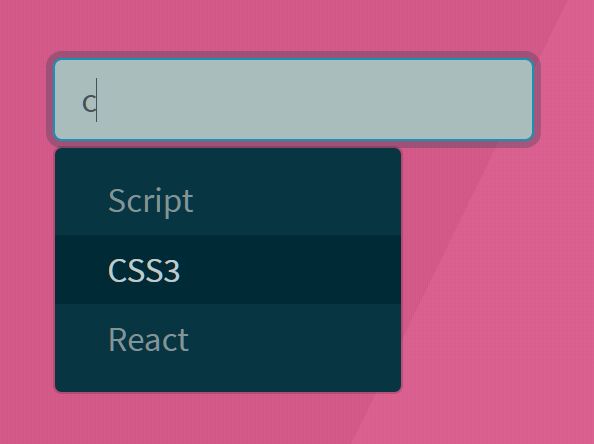
A super tiny jQuery/Bootstrap autocomplete plugin which attaches a basic JSON based autocomplete/typeahead functionality to your input field using the Bootstrap 4's Dropdown component.
The Bootstrap 5 Version is available here.
How to use it:
1. Download and import the minified version of the Bootstrap autocomplete plugin into your Bootstrap page.
<!-- Bootstrap Stylesheet --> <link rel="stylesheet" href="/path/to/bootstrap.min.css" /> <!-- Dependencies --> <script src="/path/to/jquery.min.js"></script> <script src="/path/to/popper.min.js"></script> <script src="/path/to/bootstrap.min.js"></script> <!-- Bootstrap 4 Autocomplete --> <script src="./dist/bootstrap-4-autocomplete.min.js"></script>
2. Define your suggestions in a JSON/JavaScript object.
var src = {
"jQuery": 1,
"Script": 2,
"HTML5": 3,
"CSS3": 4,
"Angular": 5,
"React": 6,
"VueJS": 7
}
3. Attach the plugin to the target input field and specify the data source as follows:
<input type="text" id="myAutocomplete"></input>
$('#myAutocomplete').autocomplete({
source: src
});
4. Specify the minimum number of characters to trigger the autocomplete/typeahead functionality. Default: 4.
$('#myAutocomplete').autocomplete({
treshold: 1
});
5. Specify the maximum number of entries to show in the dropdown list. Default: 5.
$('#myAutocomplete').autocomplete({
maximumItems: 3
});
6. Determine whether to highlight the search terms in the result.
$('#myAutocomplete').autocomplete({
highlightTyped: true,
highlightClass: 'text-primary'
});
7. Override the default styles of the highlighted characters.
.text-primary {
/* your styles here */
}
Changelog:
v1.3.2 (2021-01-29)
- v1.3.2
v1.3.0 (2020-11-07)
- maximumItems set to 0 or less, show all
v1.2.1 (2020-01-08)
- Fixed destroying previously set click and keyup events
This awesome jQuery plugin is developed by Honatas. For more Advanced Usages, please check the demo page or visit the official website.










