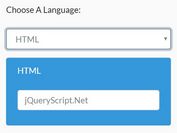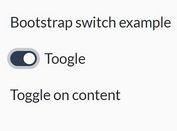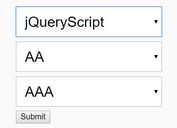jQuery Plugin For Conditional Form Fields - conditionize.js
| File Size: | 8.01 KB |
|---|---|
| Views Total: | 16762 |
| Last Update: | |
| Publish Date: | |
| Official Website: | Go to website |
| License: | MIT |
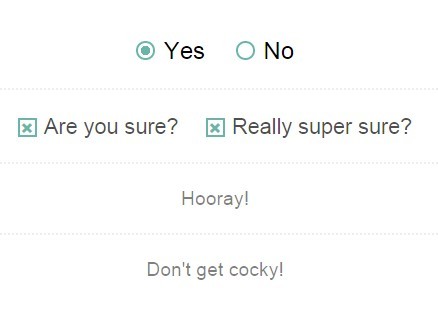
A minimal JQuery plugin (~1kb) for handling conditional form fields that allow to smartly show or hide fields of sections of your webpage based on user input.
Basic Usage:
1. Load the jQuery conditionize.js plugin after jQuery library, but before the closing body tag.
<script src="https://code.jquery.com/jquery-1.12.4.min.js"
integrity="sha384-nvAa0+6Qg9clwYCGGPpDQLVpLNn0fRaROjHqs13t4Ggj3Ez50XnGQqc/r8MhnRDZ"
crossorigin="anonymous">
</script>
<script src="conditionize.flexible.jquery.js"></script>
2. Customize the condition you want to use in the data-condition attribute as these:
<p><label><input type="checkbox" id="example1"> Are you sure?</label></p>
<p class="conditional" data-condition="#example1">
<label><input type="checkbox" name="example2"> Really super sure?</label>
</p>
<p class="conditional" data-condition="#example1 && example2">
<label>Then type "yay": </label>
<input type="text" id="example3" placeholder="yay">
</p>
<!-- This will be shown only if BOTH examle1 and examle2 are checked AND 'yay' typed in examle3 -->
<p class="conditional msg"
data-condition="#example1 && example2 && #example3 == 'yay'">
Both are selected and YAY is typed!
</p>
<p>
<label>Pick two or three:</label>
<select class="select" name="example5">
<option>....</option>
<option value="one">One!</option>
<option value="two">Two!</option>
<option value="three">Three!</option>
<option value="four">Four!</option>
</select>
</p>
<div class="conditional msg"
data-condition="['two','three'].includes(example5)">
See?! It works with selects!
</div>
3. Initialize the plugin.
$('.conditional').conditionize();
Changelog:
2018-11-30
- Improvement
2018-05-24
- Updated conditionize.flexible.jquery.js (Improved version of conditionize.js.)
2017-07-20
- Support any js statement
2017-07-19
- add ability to listen to list of fields
2015-11-19
- Allow for arbitrary comparison operators
2015-08-24
- Added support for selects and text inputs.
This awesome jQuery plugin is developed by renvrant. For more Advanced Usages, please check the demo page or visit the official website.