jQuery Plugin For Email Address Auto Complete - mailtip
| File Size: | 6.84 KB |
|---|---|
| Views Total: | 6273 |
| Last Update: | |
| Publish Date: | |
| Official Website: | Go to website |
| License: | MIT |
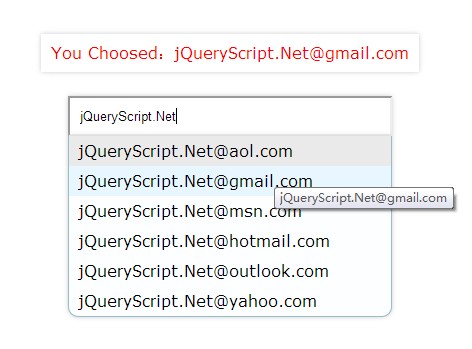
mailtip is a useful jQuery plugin that popups a suggestion box with email addresses from the autocomplete list while a user types into the email input field.
How to use it:
1. Create an email input field on the page.
<input id="demo" type="email" />
3. Include the latest version of jQuery and the jQuery mailtip plugin at the bottom of the page.
<script src="/path/to/cdn/jquery.min.js"></script> <link rel="stylesheet" href="./css/mailtip.css"/> <script src="./src/jquery.mailtip.js"></script>
4. Initialize the plugin on the mail input and override the default email list as follows:
$(function (){
$('#demo').mailtip({
mails: ['@aol.com', '@gmail.com', '@msn.com', '@hotmail.com', '@outlook.com', '@yahoo.com'],
});
});
5. More plugin options.
$(function (){
$('#demo').mailtip({
width: 'auto',
offsetTop: -1,
offsetLeft: 0,
zIndex: 10,
onselected: function(mail){
// do something
}
});
});
Changelog:
2022-10-08
- rename css class name and move inline style to css file
2015-11-11
- prevent default up and down keydown event
2015-09-23
- bugfix
2015-09-17
- fixed for Microsoft Edge.
This awesome jQuery plugin is developed by nuintun. For more Advanced Usages, please check the demo page or visit the official website.











