jQuery Plugin For Form Validation & AJAX Submission - ssd-form
| File Size: | 28.8 KB |
|---|---|
| Views Total: | 4447 |
| Last Update: | |
| Publish Date: | |
| Official Website: | Go to website |
| License: | MIT |
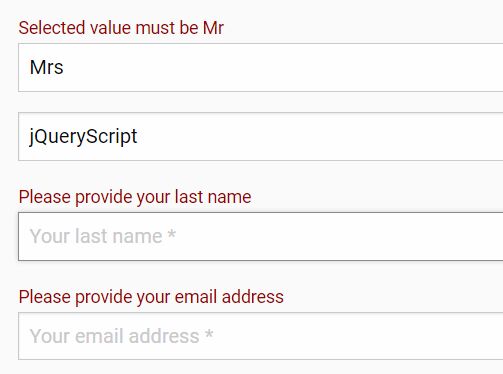
ssd-form is a lightweight, configurable jQuery plugin which adds form field validation and ajax submission functionalities to your existing html form.
Install the ssd-form:
# Yarn yarn add ssd-form # NPM $ npm install ssd-form
How to use it:
1. Download and insert the ssd-form jQuery plugin's files into your webpage which has jQuery library loaded.
<link href="ssd-form.css" rel="stylesheet"> <script src="//code.jquery.com/jquery.min.js"></script> <script src="jquery.ssd-form.js"></script>
2. Apply custom validation rules & error messages to the form fields using HTML5 data attributes as these:
<form
method="post"
action="./submit.php"
data-ajax-form
data-success-behaviour="fadeOutShowMessage"
novalidate
>
<label for="title">
<span data-validation="title">
<span data-case="required">Please select your title</span>
<span data-case="value_is">Selected value must be Mr</span>
</span>
</label>
<select
name="title"
id="title"
data-validate="required|value_is:1"
>
<option value="">Select title</option>
<option value="1">Mr</option>
<option value="2">Mrs</option>
<option value="3">Miss</option>
<option value="4">Ms</option>
</select>
<label for="first_name">
<span data-validation="first_name">
<span data-case="required">Please provide your first name</span>
<span data-case="min">Length must be at least 3 characters</span>
<span data-case="response">Validation triggered by ajax response</span>
</span>
</label>
<input
type="text"
name="first_name"
id="first_name"
data-validate="required|min:3"
placeholder="Your first name *"
>
<label for="last_name">
<span data-validation="last_name">
<span data-case="required">Please provide your last name</span>
<span data-case="min">Length must be at least 3 characters</span>
</span>
</label>
<input
type="text"
name="last_name"
id="last_name"
data-validate="required|min:3"
placeholder="Your last name *"
>
<label for="email">
<span data-validation="email">
<span data-case="required">Please provide your email address</span>
<span data-case="email">Invalid email address</span>
</span>
</label>
<input
type="email"
name="email"
id="email"
data-validate="required|email"
placeholder="Your email address *"
>
<label for="password">
<span data-validation="password">
<span data-case="required">Please choose your password</span>
<span data-case="password">Length must be at least 6 characters, one capital letter and one number</span>
<span data-case="confirmed">Passwords do not match</span>
</span>
</label>
<input
type="password"
name="password"
id="password"
data-validate="required|password|confirmed"
placeholder="Password"
>
<label for="password_confirmation">
<span data-validation="password_confirmation">
<span data-case="required">Please confirm your password</span>
<span data-case="min">Length must be at least 5 characters</span>
</span>
</label>
<input
type="password"
name="password_confirmation"
id="password_confirmation"
data-validate="required|password"
placeholder="Password"
>
<label>
<span data-validation="terms">
<span data-case="checked">You must agree to our newsletter and conditions</span>
</span>
</label>
<label for="terms">
<input
type="checkbox"
name="terms"
id="terms"
data-validate="checked"
> I agree to the terms and conditions
</label>
<input
type="submit"
class="button"
value="SEND ENQUIRY"
data-submit-trigger
>
<button
type="button"
class="button hide"
disabled
data-submit-pending
>
<i class="fa fa-spinner fa-spin"></i> PROCESSING
</button>
</form>
3. Initialize the plugin on the form and done.
$('form[data-ajax-form]').ssdForm();
4. Initialize the plugin on the form and done.
$('form[data-ajax-form]').ssdForm({
// HTML data attributes
dataFormWrapper: 'data-form-wrapper',
dataConfirmation: 'data-confirmation',
dataValidationSegment: 'data-validation',
dataValidationCase: 'data-case',
dataSubmitTrigger: 'data-submit-trigger',
dataSubmitPending: 'data-submit-pending',
// hide/show classes
classHide: 'hide',
classShow: 'show',
// you can add more behaviours here
extendBehaviours: {},
// you can add more validation rules here
extendValidationRules: {},
// custom behaviour on successful ajax response
postAjaxSuccess: function(form, form_model, data) {
form.successBehaviour(form_model, data);
},
// custom behaviour on failed ajax response
postAjaxFailure: function(form, form_model, jqXHR, textStatus, errorThrown) {
form.endRequestDisplayErrors(form_model, jqXHR.responseJSON);
},
// elements to ignore
ignoreElements: '.button, [disabled]',
// specify which attributes should be used
serializeAttribute: null,
// default behaviour
actionMethod: function(form, form_model, success, error) {
$.ajax({
method: form_model.method(),
url: form_model.action(),
data: form_model.data(),
dataType: 'json',
cache: false,
success: success,
error: error
});
}
});
Change log:
2017-12-28
- v1.5.5: Fix for ckeditor value
2017-12-27
- v1.5.4: Option to ignore inputs without valid serializeAttribute
2017-12-26
- v1.5.2: Added checkboxes array to the exercise file. Needs implementation
2017-12-25
- v1.5.1: Removed clickSubmit method
2017-12-23
- v1.5: Added CKEDITOR handling
2017-07-18
- Updated regex validation rule
2017-05-13
- Added regex validation rule
This awesome jQuery plugin is developed by sebastiansulinski. For more Advanced Usages, please check the demo page or visit the official website.











