Fast User-friendly Form Validation Engine - Supreme Validation
| File Size: | 165 KB |
|---|---|
| Views Total: | 1572 |
| Last Update: | |
| Publish Date: | |
| Official Website: | Go to website |
| License: | MIT |
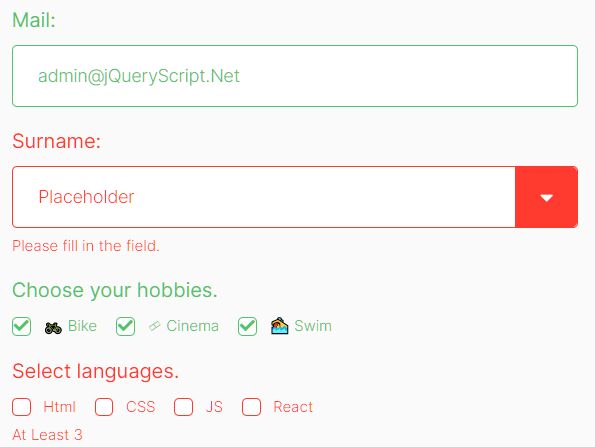
Supreme Validation is a simple, high-performance, user-friendly, open-source form validation library for jQuery.
More Features:
- Supports almost all form controls.
- Prevents form submit until all form fields are valid.
- Easy to customize the error message for each form field.
- 7 built-in custom validators: Email, Credit Card, Date, etc.
How to use it:
1. Install & download the package with NPM.
npm install supreme-validation
2. Load the core JavaScript and Stylesheet in your HTML document.
<link href="/path/to/supreme.validation.min.css" rel="stylesheet" /> <script src="/path/to/cdn/jquery.min.js"></script> <script src="/path/to/supreme.validation.min.js"></script>
2. Load the OPTIONAL theme CSS to style your form controls.
<link href="/path/to/supreme.validation.theme.min.css" rel="stylesheet" />
3. Add the CSS class supreme-validate-element to your form controls and customize the error messages in the error-message attribute as follows:
<form id="contact-form" action="/" method="get" autocomplete="off" class="supreme-validate">
<div class="supreme-validate-element" error-message="Please fill in the field.">
<label>Name:</label>
<input type="text" placeholder="Name" name="name" />
</div>
<div class="supreme-validate-element" error-message="At Least 3" min-check="3">
<label>Select the languages.</label>
<ul class="checkbox-list">
<li>
<input type="checkbox" id="html" name="html" value="html" />
<label for="html">Html</label>
</li>
<li>
<input type="checkbox" id="css" name="css" value="css" />
<label for="css">CSS</label>
</li>
<li>
<input type="checkbox" id="js" name="js" value="js" />
<label for="js">JS</label>
</li>
<li>
<input type="checkbox" id="react" name="react" value="react" />
<label for="react">React</label>
</li>
</ul>
</div>
<button type="submit">Submit</button>
</form>
4. Apply additional validators to the form fields. Available custom validators:
- Credit card
- Date
- Phone
- Special characters
- URL
<div class="supreme-validate-element" error-message="Please fill in your e-mail address." custom-validation="mail"> <label>Mail:</label> <input type="text" placeholder="Mail" name="mail" /> </div>
5. Initialize the plugin on this form and done.
$(".supreme-validate").supremeValidation({
// options here
});
6. Determine whether to validate form fields on keyup and or focusOut. Default: false.
$(".supreme-validate").supremeValidation({
keyUpOption: true,
focusOutOption: true
});
7. Determine whether to disable the Submit button when have invalid form fields. Default: false.
$(".supreme-validate").supremeValidation({
buttonDisabled: true
});
8. Available callback function that will be fired when the form is valid or not.
$(".supreme-validate").supremeValidation({
onSuccess: function (response) {
console.log('success response: ', response)
},
onError: function (error) {
console.log('error: ', error)
}
});
Changelog:
v1.0.5 (01/09/2021)
- NPM development.
This awesome jQuery plugin is developed by supremevalidation. For more Advanced Usages, please check the demo page or visit the official website.











