Select Multiple Tags From An Autocomplete Dropdown - jQuery Tagcomplete
| File Size: | 18.4 KB |
|---|---|
| Views Total: | 10196 |
| Last Update: | |
| Publish Date: | |
| Official Website: | Go to website |
| License: | MIT |
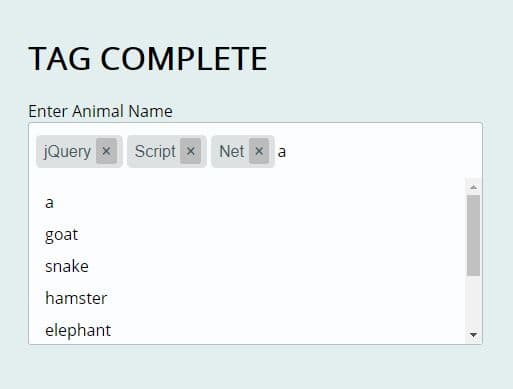
The Tagcomplete jQuery plugin converts the normal input field into a dynamic, customizable tags/tokens input with autocomplete support.
The users are able to select multiple tags/tokens from a predefined dropdown list as they type. Supports both static and dynamic data rendering (via AJAX).
How to use it:
1. Insert the latest version of jQuery library and tagcomplete plugin into the html page.
<link rel="stylesheet" href="src/tagcomplete.css">
<script src="https://code.jquery.com/jquery-1.12.4.min.js"
integrity="sha384-nvAa0+6Qg9clwYCGGPpDQLVpLNn0fRaROjHqs13t4Ggj3Ez50XnGQqc/r8MhnRDZ"
crossorigin="anonymous"></script>
<script src="src/tagcomplete.js"></script>
2. Create an input field and define the pre-selected tags in the value attribute.
<input type="text" class="tags_input" value="dog,cat,elephant">
3. Define an array of tags/tokes for the autocomplete list.
const data = [
'cow',
'goat',
'pig',
'snake',
'hamster',
'elephant',
'lion',
'tiger',
'monkey',
'lizard',
'bird',
'crocodile',
'gazelle',
'antelope'
];
4. Attach the function to the input field and done.
$(".tags_input").tagComplete(
autocomplete: {
data: data
}
});
5. Default customization options.
$(".tags_input").tagComplete(
// wether the tagcomplete input should be hidden or not
hide: false,
// input limit to start the ajax
keyLimit: 1,
// tokenizer
tokenizer: ",",
// allows users to insert their own data
freeInput : true,
// allows usert to edit the tags input
freeEdit : true,
// autocomplete options
autocomplete: {
// data
data: [],
// ajax options
ajaxOpts: {
//url: "",
method: 'GET',
dataType: 'json',
data: {}
},
// remote query parameters
params : function(value){
return {q: value,lol: 23};
},
// proccess data
proccessData: function(data){
return data;
}
}
});
6. Do something after a tag is added or deleted.
$(".tags_input").tagComplete(
// when a new tag is added
onAdd: function(data){
return true;
},
// when a tag is deleted
onDelete: function(data){
return true;
}
});
This awesome jQuery plugin is developed by razzbee. For more Advanced Usages, please check the demo page or visit the official website.











