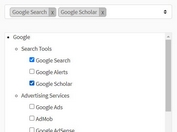Tags Input With Character/Tag Counter Using jQuery
| File Size: | 18.7 KB |
|---|---|
| Views Total: | 4034 |
| Last Update: | |
| Publish Date: | |
| Official Website: | Go to website |
| License: | MIT |
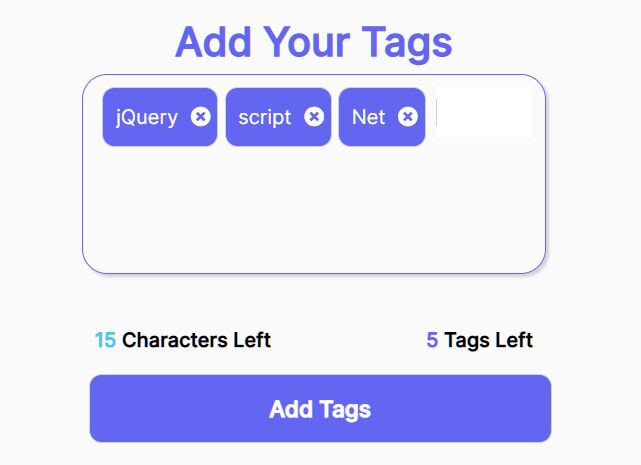
An accessible, minimal-looking, user-friendly, jQuery based tags input component inspired by Twitter.com.
Key Features:
- Limit the maximum number of characters allowed to type.
- Limit the maximum number of tags allowed to insert.
- Auto focus on the tags input on page load.
- Add tags with Enter, Space, or Apostrophe key.
- Delete tags with Backspace or Delete key.
- Easy to get the tags that have been added to the input.
How to use it:
1. Load the Font Awesome Iconic Font for the tag remove button. OPTIONAL.
<link rel="stylesheet" href="/path/to/fontawesome/css/all.css" />
2. Create a tags input on the webpage and define the initial tags as follows:
<div class="tags-and-input"> <span class="tag" data-value="jqueryscript">jQueryScript <i class="fas fa-times-circle"></i></span> <input type="text" class="input" autocomplete="false"> </div>
3. Add custom error messages to the webpage:
<div class="errors"> <span class="error empty">Can not add empty Tag</span> <span class="error syntax">please don't add specific characters or numbers just Alphapetical Letters ONLY.</span> <span class="error underscore">Please Don't Start the tag with (_)</span> <span class="error already">This tag is already added</span> <span class="error max_chars">You have reach the maximum limit of characters per Tag</span> <span class="error max_tags">You have reach the maximum limit of Tags</span> </div>
4. Add character & tag counters to the webpage.
<div class="details"> <div class="char-length"><span></span> Characters Left</div> <div class="tags-length"><span></span> Tags Left</div> </div>
5. Create a button to show the tags you just inserted.
<button class="add_tags">Get Tags</button> <div class="results"> <div class="results-errors">Error</div> <div class="array"> </div> </div>
6. Load the main script script.js after jQuery to enable the tags input.
<script src="/path/to/cdn/jquery.min.js"></script> <script src="/path/to/script.js"></script>
7. The example CSS to style the tags input.
.tags-and-input {
display: flex;
flex-wrap: wrap;
}
.tags-and-input .tag {
margin-left: 5px;
margin-bottom: 5px;
background-color: #48cae4;
color: #fff;
text-align: center;
padding: 10px 5px 10px 10px;
border: 1px solid #ced4da;
border-radius: 10px;
position: relative;
user-select: text;
overflow: hidden;
}
.tags-and-input .tag::selection {
background-color: #ced4da;
}
.tags-and-input .tag i {
cursor: pointer;
margin-left: 10px
}
.tags-and-input .tag i:hover {
color: #ced4da;
}
.tags-and-input .input {
margin-left: 8px;
font-size: 18px;
color: #ced4da;
font-weight: bold;
height: 40px;
width: 20%;
flex-grow: 1;
border: none;
outline: none;
}
.errors {
padding: 20px 10px 10px 10px;
}
.errors .error {
color: #df2935;
font-size: 18px;
font-weight: bold;
display: none;
}
.details {
display: flex;
justify-content: space-between;
padding: 10px;
font-weight: bold;
}
.details .char-length.max,
.details .tags-length.max {
color: #df2935;
animation: alert 1s ease-in-out infinite;
}
@keyframes alert {
0% {opacity: 1;}
50% {opacity: .5;}
100% {opacity: 1;}
}
.details .char-length span,
.details .tags-length span {
color: #48cae4;
}
This awesome jQuery plugin is developed by Mohamed-Elhawary. For more Advanced Usages, please check the demo page or visit the official website.