Responsive and Mobile-Friendly Image Gallery Plugin - nanoGALLERY
| File Size: | 958 KB |
|---|---|
| Views Total: | 27386 |
| Last Update: | |
| Publish Date: | |
| Official Website: | Go to website |
| License: | MIT |
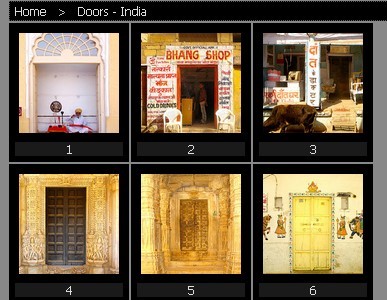
jQuery nanoGALLERY is a jQuery plugin that integrates with fancybox plugin to create responsive and touch-friendly image galleries with lightbox and navigation support. The plugin can display also album and images stored in Flickr or Google+/Picasa. nanoGALLERY is licensed under CC BY-NC 3.0.
How to use it:
1. Include jQuery javascript library in the header of your page
<script src="http://ajax.googleapis.com/ajax/libs/jquery/1.10.1/jquery.min.js"></script>
2. Include jQuery nanoGALLERY plugin on the page, after jQuery
<link href="css/nanogallery.css" rel="stylesheet" type="text/css"> <script type="text/javascript" src="jquery.nanogallery.js"></script>
3. Include jQuery fancybox plugin for lightbox and navigation (OPTIONAL)
<link href="third.party/fancybox/jquery.fancybox.css" rel="stylesheet" type="text/css"> <script type="text/javascript" src="third.party/fancybox/jquery.fancybox.pack.js"></script> <link href="third.party/fancybox/helpers/jquery.fancybox-buttons.css" rel="stylesheet" type="text/css"> <script type="text/javascript" src="third.party/fancybox/helpers/jquery.fancybox-buttons.js"></script> <script type="text/javascript" src="third.party/fancybox/helpers/jquery.fancybox-media.js"></script>
4. Create a container for the gallery
<div id="nanoGallery1"></div>
5. Initialize the plugin with all the default options. Check the document for full options.
userID : '': [email protected]'kind : ''album : ''photoset : ''blackList : 'scrapbook|profil'whiteList : ''albumList : ''flickrSkipOriginal : true: do not display the original uploaded image (e.g. to avoid rotation issue)galleryToolbarWidthAligned : true: Toolbar is automatically resized to the width of the thumbnails area.galleryToolbarHideIcons : false: Hide icons in toolbar (breadcrumb)galleryFullpageButton : false: button to display the gallery in fullpagegalleryFullpageBgColor : '#111': background color when the gallery is displayed in fullpagebreadcrumbAutoHideTopLevel : false: The breadcrumb is hidden when on top navigation level.displayBreadcrumb : falsetheme : 'default': Name of the theme. Possible values: 'default', 'clean', 'light' or your custom one.colorScheme : 'none': Gallery color scheme (breadcrumb and thumbnails). Possible values: 'none', 'dark','darkRed', 'darkGreen', 'darkBlue', 'darkOrange', 'light', 'lightBackground' .Custom color schemes are supported.colorSchemeViewer : 'default': Image viewer color scheme. Possible values: 'none', 'dark', 'darkRed', 'darkGreen', 'darkBlue', 'darkOrange', 'light'.Custom color schemes are supported.items : nullitemsBaseURL : ''itemsSelectable : false: Enables thumbnail selection (CTRL+click, or long touch).showCheckboxes: true: Displays a checkbox over selected thumbnails.checkboxStyle : 'left:15px; top:15px;': Inline style for selection checkbox.jsonCharset: 'Latin': Sets the string charset for json data. Possible values: 'Latin', 'UTF-8'jsonProvider: '': URL to the nanoPhotosProvider.php file.paginationMaxLinesPerPage : 0: Maximum number of thumbnail lines per page (will activate pagination).paginationDots : false: Displays dots for thumbnail pagination instead of page numbersmaxWidth : 0: Maximum width of the gallery in pixels. 0 = disabled.viewer : 'internal': Image display method. Possible values: 'internal', 'fancybox'viewerFullscreen: false: displays images in fullscreen (on supported browser).viewerDisplayLogo : false: Display one logo over images (defined in CSS file).imageTransition : 'default'viewerToolbar : { display:true, position : 'bottom', style : 'innerImage', autoMinimize:800, standard:'minimizeButton , previousButton, pageCounter ,nextButton,playPauseButton,fullscreenButton,infoButton,linkOriginalButton,closeButton,label', minimized:'minimizeButton,label' }: Display options for the viewer toolbar (navigation buttons and captions)thumbnailAlignment : 'center': set the thumbnail alignment. Possible values: `left`, `right`, `justified`, `center`thumbnailWidth : 230thumbnailHeight : 154thumbnailGutterWidth : 2: set the horizontal gutter space between thumbnailsthumbnailGutterHeight : 2: set the vertical gutter space between thumbnailsthumbnailAdjustLastRowHeight : true: Automatically lower the last row height to avoid layout breaksthumbnailFeatured : falsethumbnailHoverEffect : null: new hover effects `descriptionAppear`, `imageScaleIn80`thumbnailLabel : {position : 'overImageOnBottom', display : true, displayDescription : true, titleMaxLength : 0, descriptionMaxLength : 0, hideIcons : false, title : '', itemsCount : ''}thumbnailDisplayInterval : 30: Interval in ms between the display of the thumbnails.thumbnailDisplayTransition : true: Transition animation used to display each thumbnail.thumbnailLazyLoad : false: Lazy load of thumbnails imagethumbnailLazyLoadTreshold : 100: Extend the viewport area (in pixel) for thumbnails image lazy load.thumbnailGlobalImageTitle : ''thumbnailGlobalAlbumTitle : ''supportIE8: true: enable IE8 support.level1 : { thumbnailWidth: 0, thumbnailHeight: 0, thumbnailGutterWidth: 0, thumbnailGutterHeight: 0, thumbnailAlignment: 0, thumbnailHoverEffect: '', thumbnailLabel: null, touchAutoOpenDelay: false }lores : {}loresWidth : 500hires : {}hiresWidth : 1200fnThumbnailInit : null: Called once after one thumbnail's build. Called for each thumbnail.fnThumbnailHoverInit : null: Called once to initialize the thumbnail hover effect. Called for each thumbnail.fnThumbnailHoverResize : null: Called when the gallery is resized. Called for each thumbnail.fnThumbnailHover : null: Called on thumbnail hover.fnThumbnailHoverOut : null: Called on thumbnail hover out.fnThumbnailDisplayEffect : null: Called to display one thumbnail.fnViewerInfo : null: If defined, it will add an info button to the image viewer toolbar.fnProcessData : null: Used to extend data associated to thumbnails/images.touchAnimation : true: Enable thumbnail hover animation on touch eventtouchAutoOpenDelay : 0: delay in ms before opening the touched thumbnail. Particular values: `-1`=disabled, `0`=automatic.useTags : falsepreset : 'none'locationHash : false: Browser Back/Forward navigation and Deep Linking of images and photo albums.slideshowDelay : 3000: Photo autoplay speed in milliseconds (slideshow)slideshowAutoStart : false: start automatically the slideshow when an image is displayedphotoSorting : '': new possible values `titleAsc`, `titleDesc`, `randomN` (N=integer representing the maximum number of items to display)albumSorting : ''dataSorting : '': Items sort order (only markup and API method). Possible values: `standard`, `reversed`, `random`lazyBuild : 'none': display the gallery only when visible (= in the viewport). Possible values: 'loadData', 'display', 'none'lazyBuildTreshold : 150: Shorten the viewport area height (in pixel) for lazyBuild.imageTransition : 'slide': image swipe animation. Possible values: slideAppear, swipe. Swipe is optimized for modern browser but is supported by older ones also.viewerToolbar : {position : 'bottom', style : 'innerImage', autoMinimize:800}: new option autoMinimize (integer; Default: 800) to define a breakpoint for switching between minimized and standard toolbar. If the width is lower than this value, the toolbar is switched to minimized.thumbnailWidth : 230: additional syntax to define sizes dependant of the screen resolution. Syntax:'defaultValue XSn1 SMn2 MEn3 LAn4 XLn5' where n1 to n5 are the values for resolutions XS to XL. Syntax is case sensitive.thumbnailHeight : 154: Examples: '200 XS80 SM150 LA250 XL400' / '200 XSauto SMauto LA250 XL400'. Picasa/Google+: thumbnails can be cropped (square) or not. To get the cropped thumbnail, add C after the size. Example: '200C XS80C SM150C LA250 XL400'.thumbnailSizeSM : 480: screen width breakpoint for thumbnail size SM.thumbnailSizeME : 992: screen width breakpoint for thumbnail size ME.thumbnailSizeLA : 1200: screen width breakpoint for thumbnail size LA.thumbnailSizeXL : 1800: screen width breakpoint for thumbnail size XL.RTL: false: display direction from right to left.fancyBoxOptions: null: options for fancyBox.fnImgToolbarCustInit: null: called once on toolbar building to define the specified custom element.fnImgToolbarCustDisplay: null: called on each image display.fnImgToolbarCustClick: null: fired on click event on one image toolbar custom element.fnInitGallery : null: called after each gallery construction.fnChangeSelectMode(currSelectionMode): called when entering or leaving selection mode.openOnStart : '': opens an album or an image at start. Syntax: albumID or albumID/imageID.thumbnailAlbumDisplayImage : false: on album's thumbnail click, displays the images instead of the thumbnails of the album's content.albumMax : 0:Maximum number of albums to display (Flickr, Picasa/Google+, nanoPhotosProvider) (0=disabled).galleryEnableKeyboard : false: Enables keyboard navigation beween albums.albumMax: 0: Maximum number of albums to display (Flickr, Picasa/Google+, nanoPhotosProvider) (0=disabled).galleryEnableKeyboard: false: Enables keyboard navigation beween albums. ESC: display first level.Up, Right, PageUp: Display next album. Down, Left, PageDown: Display previous album.paginationVisiblePages: 10: thumbnail pagination - maximum visible pages.
6. Public methods.
// removes the gallery
$('#yourElement').nanoGallery('destroy');
// displays an item (album or image).
$('#yourElement').nanoGallery('displayItem', 'itemID');
// reloads the current album.
$('#yourElement').nanoGallery('reload');
// returns the value of an option.
$('#yourElement').nanoGallery('option', option_name);
// sets the value of an option (note: only some options are supported).
$('#yourElement').nanoGallery('option', option_name, new_value);
// returns one item (object).
$('#yourElement').nanoGallery('getItem', item_index);
// returns every items (array of objects).
$('#yourElement').nanoGallery('getItems');
// returns the indexes of some items (array).
$('#yourElement').nanoGallery('getItemsIndex', [item1, item2, item3, ...]);
// is the gallery in selection mode.
$('#yourElement').nanoGallery('getSelectMode');
// enter/leave the selection mode, and set the kind.
$('#yourElement').nanoGallery('setSelectMode', true|false|'album'|'image');
// returns the current selected items (array).
$('#yourElement').nanoGallery('getSelectedItems');
// selects some items (array).
$('#yourElement').nanoGallery('selectItems', [item1, item2, item3, ...]);
// unselects some items (array).
$('#yourElement').nanoGallery('unselectItems', [item1, item2, item3, ...]);
// close the image viewer.
$('#yourElement').nanoGallery('closeViewer');
// go to previous gallery page (when in pagination mode).
$('#yourElement').nanoGallery('paginationPreviousPage');
// go to next gallery page (when in pagination mode).
$('#yourElement').nanoGallery('paginationNextPage');
// returns the number of gallery pages (when in pagination mode).
var countPages = $('#yourElement').nanoGallery('paginationCountPages');
// go to a specific gallery page (when in pagination mode).
$('#yourElement').nanoGallery('paginationGotoPage', pageNumber);
// get the currently viewed item.
// Returns null if viewer not displayed.
var item=$('#yourElement').nanoGallery('getCurrentViewedItem');
// get the index of the currently viewed image.
// Returns -1 if viewer not displayed.
var itemIdx=$('#yourElement').nanoGallery('getCurrentViewedItemIdx');
// Force a gallery resize.
// When the gallery container is hidden and is set to visible at a later time, this method will avoid incorrect thumbnail position.$('#yourElement').nanoGallery('refreshSize');
// minimize image viewer toolbar.
$('#yourElement').nanoGallery('minimizeToolbar');
// maximizeToolbar: maximize image viewer toolbar.
$('#yourElement').nanoGallery('maximizeToolbar');
// Returns the number of images in the current displayed album.
$('#yourElement').nanoGallery('galleryCountImages');
// Display next gallery album.
$('#yourElement').nanoGallery('moveToNextAlbum');
// moveToPreviousAlbum: Display previous gallery album.
$('#yourElement').nanoGallery('moveToPreviousAlbum');
// Force a gallery resize.
// When the gallery container is hidden and is set to visible at a later time, this method will avoid incorrect thumbnail position.
$('#yourElement').nanoGallery('refreshSize');
// minimize image viewer toolbar.
$('#yourElement').nanoGallery('minimizeToolbar');
// maximize image viewer toolbar.
$('#yourElement').nanoGallery('maximizeToolbar');
// Returns the number of images in the current displayed album.
$('#yourElement').nanoGallery('galleryCountImages');
// Display next gallery album.
$('#yourElement').nanoGallery('moveToNextAlbum');
// Display previous gallery album.
$('#yourElement').nanoGallery('moveToPreviousAlbum');
Change Logs:
v5.10.3 (2016-07-01)
- nanoPhotosProvider : underscores are replaced with spaces in title an description
- nanoPhotosProvider : remove leading @@NNNN in title
v5.10.2 (2016-06-02)
- bugfix iPhone issue - version detection error
v5.10.1 (2016-05-21)
- embeded script imagesLoaded: new version v4.1.0 included
- bugfix: Images sometimes fail to load after upon folder navigation in Safari
- bugfix in the handling of multi resolution thumbnail images
v5.10.0 (2015-11-19)
- New option paginationVisiblePages: thumbnail pagination - maximum visible pages.
- content source nanoPhotosProvider now supports options albumList, whiteList, blackList, album
v5.9.0 (2015-11-19)
- New options: albumMax and galleryEnableKeyboard
- New API methods: refreshSize, minimizeToolbar, maximizeToolbar, galleryCountImages, moveToNextAlbum and moveToPreviousAlbum
- Bugs fixed
v5.8.0 (2015-10-26)
- Added new options and methods.
- Bugfixes.
v5.8.0 (2015-09-09)
- Addes several new API methods.
- Picasa/Google+: now supports more than 1.000 images per album.
- bugfix: hover animations becoming choppy after navigating fastly in images.
- bugfix: loading CSS animation consuming memory even if not visible.
- bugfix: NGTweenable undefined when loading in a page using AMD and requirejs
v5.7.0 (2015-06-02)
- New callback fnThumbnailOpen: called after a thumbnail is clicked/touched to display the image. Can be used to replace the standard viewer/lightbox with an external lightbox.
- New option thumbnailOpenImage: enable the viewer/lightbox to display images after a thumbnail is clicked/touched.
- New option paginationSwipe: on the gallery, enable swipe to go to next/previous page.
- included new version of Shifty
- disabled AMD
v5.6.0 (2015-04-16)
- New API method setSelectMode: Enter/leave the selection mode, and set the kind. Possible values: true, false or can be a single kind : 'album' or 'image'.
- New option keepSelection: do not lose selection on navigation.
- changed the touch swipe sensibility on gallery
v5.5.4 (2015-03-24)
- New API method. displayItem: display an item (album or image).
v5.5.3 (2015-03-21)
- bugfix - Flickr image size L (1024 pixels) ignored
v5.5.2 (2015-03-20)
- New features: Display directly an album or an image on plugin start
- New features: Display the images instead of the thumbnails of the album's content
- New options: openOnStart: opens an album or an image at start. Syntax: albumID or albumID/imageID.
- New options: thumbnailAlbumDisplayImage: on album's thumbnail click, displays the images instead of the thumbnails of the album's content.
- bugfix scrollbar not displayed in gallery fullpage mode for thumbnail effects scale120, imageScale150Outside, overScaleOutside, imageFlipHorizontal, imageFlipVertical
- bugfix lazy load not working in gallery fullpage mode
- bugfix thumbnail effects borderLighter and borderDarker not working on Firefox
v5.5.1 (2015-03-07)
- bugfix thumbnail effects 'labelAppear' and 'labelAppear75' crashing on some browser
v5.5.0 (2015-03-07)
- New Feature: Gallery rendering: significant performance improvements
- New Feature: Thumbnail selection on long touch
- Added more options, callbacks and methods.
- bugfix location hash not working on web page with frames (SecurityError: Blocked a frame with origin)
- bugfix deeplinking to image didn't display the gallery on close
- bugfix fullscreen mode not correctly disabled after closing an image with ESC key
- minor bugfixes
v5.4.0 (2015-02-03)
- Pagination with dots (additionally to page numbers)
- Settings specific to first navigation level: extended to thumbnailL1Label (#53), thumbnailL1HoverEffect , touchAnimationL1
- Responsive image sizes now supported by API and inline methods
- Better support of custom HTML elements in thumbnails
- Selectable thumbnails
- New API methods (beta)
- Option locationHash: default value changed from false to true
- Some code redesign
- bugfix: click/touch handling on custom HTML elements on thumbnails (specify class 'customEventHandler' to force custom click/touch event handling)
- bugfix: cascading layout/thumbnails invisible in some cases
- New Options.
v5.3.0 (2015-01-13)
- Added PHP extension to publish dynamically self-hosted pictures to the gallery.
- New option: kind - new possible value json for self-hosted photos (see https://github.com/Kris-B/nanoPhotosProvider)
- New option: jsonProvider: - set URL to the nanoPhotosProvider extension (see https://github.com/Kris-B/nanoPhotosProvider)
- string; Default: ''
- New option: jsonCharset - set the string charset for json data. Possible values: Latin, UTF-8
v5.2.3 (2014-11-18)
- Added new opiton picasaUseUrlCrossDomain: access Picasa/Google+ using the cross domain URL instead of the standard one. boolean; Default: true
- Added new opiton supportIE8: enable IE8 support. boolean; Default: true
- bugfix (Chrome browser) scrollbar not enabled back after closing an image displayed in fullscreen
- bugfix hover out thumbnail animation not triggered
- bugfix image URL with spaces not supported
- bugfix imageTransition:'fade' not working
- bugfix pagination issue when only used on second level
v5.2.2 (2014-10-22)
- bugfix thumbnails not displayed when thumbnailWidth='auto' and gallery is outside the viewport
- bugfix scrollbar not enabled back after closing image in some cases
- bugfix image toolbar - info button not displayed when fnViewerInfo defined
- bugfix incorrect image position after swipe when imageTransition='slideAppear'
v5.2.1 (2014-10-22)
- support right-to-Left display direction (RTL)
- customize image toolbar (content and order)
- added partial support for IE8 (update warning displayed on IE7/6)
- direct link to the Flickr/Google+ image page
- fancyBox custom settings
- CSS files: additional versions with embedded WOFF icons font (to avoid same origin policy issues)
- mage default swipe animation now with requestAnimationFrame
- changed image counter layout on album thumbnail
- added a workaround on jQuery JSONP error handling
- devicePixelRatio now used to determine the size of the image to display (Flickr/Picasa)
- bugfix label on bottom not displayed in grid layout
- bugfix breadcrumb broken on navigation level 3
- bugfix refresh issue in gallery rendering with webkit browser
- bugfix API options imgtHeight/imgtWidth ignored
- bugfix #51 - gallery not working after scrolling in mobile phones / swipe issue
- bugfix sort option titleAsc/titleDesc based on original filename (Picasa/Google+)
- bugfix scrollbar lost after using fullscreen mode on OS X Maverick
- bugfix no thumbnail displayed because of conflict between thumbnailHoverEffect and thumbnailLabel.display=false
- added new options.
v5.1.1 (2014-09-20)
- embeded imagesLoaded.js updated to v3.1.8
- bugfix thumbnail images not loading when thumbnailHoverEffect='scale120'
- bugfix Picasa/Google+ wrong thumbnail image URL on albums
- bugfix on Firefox with thumbnail lazy load: Picasa/Google+ wrong thumbnail image size on albums
v5.1.0 (2014-09-17)
- possibility to define the image swipe animation. Default (swipe) is optimized for modern browser but is supported by older ones also.
- image toolbar now in 2 sizes: minimized and standard. Minimized is used on small screens.
- define different thumbnail size dependant on the screen resolution (note: the syntax has evolved since beta).
- cleanup of the delivery package. Only jQuery still integrated.
- removed thumbnails loading gif.
- bugfix parameter breadcrumbAutoHideTopLevel not showing breadcrumb at all in some cases.
- bugfix script errors in requirejs app (thanks to @jefftmills).
- bugfix pagination container not hidden if not used (thanks to @grief-of-these-days).
- bugfix thumbnailWidth='auto' image does not fill 100% of the thumbnail area.
- added more useful options.
v5.0.3 (2014-08-27)
- Google+ and Picasa galleries not loading since 08-25-2014. Google has changed the MIME TYPE for JSONP preventing nanoGALLERY from executing. Issue fixed by switching the Google+/Picasa requests to HTTPS.
- WARNING: v5.0.x is the last version supporting SmugMug storage. This support will be removed by lack of users and because the SmugMug API is not very smart.
v5.0.2 (2014-08-13)
- New feature imageTransition: image swipe animation. Possible values: slideAppear, swipe. Swipe is optimized for modern browser but is supported by older ones also.
- Fixed issue with colorScheme and thumbnail hover effects labelAppear and labelAppear75
- Added none to the supported values of thumbnailHoverEffect
- Parameter albumList now supports album IDs as well as album names
- WARNING: v5.0.x is the last version supporting SmugMug storage. This support will be removed by lack of users and because the SmugMug API is not very smart.
v5.0.1 (2014-08-07)
- thumbnail sizes can be configured according to different screen resolutions (Flickr/Picasa/Google+)
- fixed thumbnail hover animation issue on grid layout
- fixed issue on 'randomN' (parameters: albumSorting and photoSorting)
- fixed incompatibility issue on Safari Mobile before v6.0
- fixed touch twice issue on thumbnail (touchAutoOpenDelay=-1)
- fixed swip up/down on image display
- fixed incompatibility issue between transit.js plugin detection and Bootstrap
- pagination: scroll to gallery top if top is out of the viewport
- breadcrumb label 'List of Albums' renamed 'Galleries'
- this is the last version supporting SmugMug storage. This support will be removed by lack of users and because the SmugMug API is not very smart.
v5.0.0 (2014-07-29)
- new gallery layout engine
- gallery alignment (left, right, center, justified)
- gutter space between thumbnails
- highly improved thumbnail hover effects (better combinations and now layout style regardless)
- removed the dependency to transit.js (no more required)
- removed support of hammer.js
- display full flickr photostream (set photoset='none', limited to 500 photos)
- new option to automatically start the slideshow
- new gallery fullpage mode
- new thumbnail hover effects
- sort content on title (Flickr, Picasa, Google+, SmugMug)
- thumbnail hover effects
- new loading animation (now even if breadcrumb is not visible)
- touch-devices improvementfixed broken image icon on some browser
- fixed some bugs in themes clean and light
- added management of browser prefix for a better browser support even with odler jQuery versions
- some css optimization
- many code refactoring
- minor bugfixes
- new embedded font version with additional icons (nano_icon_font3)
- imagesloaded is now embedded to avoid conflict with other version
- new javascript helpers (fnViewerInfo, fnProcessData, fnThumbnailHoverResize)
- possibility to define thumbnail images real size (inline and API methods)
- better IE9 support
- fixed broken image icon on some browser
- fixed some bugs in themes clean and light
- added management of browser prefix for a better browser support even with odler jQuery versions
- some css optimization
- many code refactoring
- minor bugfixes
- add more options
v4.4.2 (2014-06-05)
- added native swipe support (hammer.js no more needed but still used if present)
- Added new option viewerScrollBarHidden: hide the viewer scrollbars boolean; Default: true
- enhanced Picasa / Google+ filename decode
- minor bugfixes
v4.4.1 (2014-05-02)
- Flickr images now only over HTTPS (Flickr is going SSL-Only on June 27th, 2014)
- lazy gallery building
- use image filename as image title
- Flickr: new algorithm to retrieve the best image size depending on the screen resolution
- Flickr: do not display the original uploaded image (e.g. to avoid rotation issue)
- lazyBuild: display the gallery only when visible (possible values: 'loadData', 'display', 'none') string; Default: display
- lazyBuildTreshold: Shorten the viewport area height (in pixel) for lazyBuild integer; Default: 150
- thumbnailLabel.title: variable to set the image title (undescores are replaced by spaces). Possible values: '%filename', '%filemaneNoExt' string; default:''
- **thumbnailLabel.itemsCount: add the number of items in one per photo album (possible values: 'none', 'title', 'description') string; Default: none
- flickrSkipOriginal: do not display the original uploaded image (e.g. to avoid rotation issue) boolean; default:true
- flickrSizeB: no longer needed / new algorithm implemented
- improved Firefox for Android support
- removed demo panel from main plugin file (now available in jquery.nanogallerydemo.js)
- fixed on location hash not refreshed by breadcrumb
- fixed bug on Flickr album sorting (thanks to Mark Koh)
- fixed bug in fnThumbnailInit() call (thanks to Houlala - https://github.com/Houlala)
- minor bugfixes
v4.4.0 (2014-05-02)
- SmugMug storage support
- new thumbnail display mode justified
- helpers to extend the capabilities of nanoGALLERY
- added image microdata
- refinement of demonstration panel
- removed support of browser-back to close the photo viewer
- added HTTPS support
- error messages displayed beneath the gallery (alert() was used up to now)
- restored icons in the light theme (hidding icons is now configurable)
v4.3.0 (2014-04-03)
- new image display possibilities giving a larger area to the images (customizable position of navigation buttons and labels)
- set the maximum length of title and description to avoid too long content
- display or hide the icons of the thumbnails label and/or navigation breadcrumb
- breadcrumb: new icon for home folder
- sorting of photos and of albums
- preload also previous image
- added Text-Shadow attribute to color schemes
- refinement of the 'light' theme
- new thumbnail hover effects
- added support of Picasa/Google+ albums that are limited to people who have a link with an authkey
v4.2.1 (2014-03-07)
- Added: global photo/album title and description
- Added: new label position overImageOnMiddle
- Added: new theme light (optimized for light backgrounds)
- Option Added: i18n: new elements thumbnailImageTitle thumbnailAlbumTitle thumbnailImageDescription thumbnailAlbumDescription
- Option Added: thumbnailLabel: new possible value `{position:'overImageOnMiddle'}
- Bug Fixed: bug mouse click outside gallery not working
v4.2.0 (2014-03-04)
- display current image number and total count of images
- close button in upper right corner
- use responsive image resolution with Flickr/Picasa/Google+ (small images on lowres display)
- back/forward navigation
- deep linking of images and albums
- thumbnail height auto: fill the thumbnail with the entire image (no black space)
- UI is no more freezed during thumbnails rendering
- removed hover delay on thumbnail (animation starts immediately on mouse hiver now)
- removed tags parameter in Flickr API requests
- changed default color scheme from 'default' to 'none'
- optimized image display
- fixed fancybox-related code (thanks to grief-of-these-days - https://github.com/grief-of-these-days)
- minor bugfixes
v4.1.0 (2014-01-20)
- gesture support
- optimized support of large galleries (thumbnail image lazy loading or pagination)
- support browser back-button to close the lightbox
- albums content is now cached avoiding reloads
- slideshow mode
- keyboard shortcuts
- i18n support in gallery content (titles and descriptions) and in UI For a full feature list look at the release note., add files font-face, less folder, images, jquery.min and gitignore files
v4.0.3 (2013-12-03)
- bugfix
v4.0.2 (2013-11-28)
- updated to the latest version.
v4.0.0 (2013-11-20)
- parameter to set the thumbnails animated hover effects (combinations possible)
- color schemes to avoid having to edit any CSS file
- display images faster (thanks to pre-loading)
- icons now font-based for a better hires (Retina) display
v3.3.0 (2013-09-26)
- Features and demos update
v3.2.6 (2013-09-03)
- Features and demos update
This awesome jQuery plugin is developed by Kris-B. For more Advanced Usages, please check the demo page or visit the official website.











