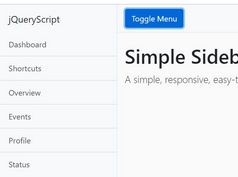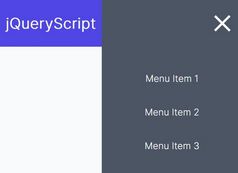3D Off-canvas Skew Menu with jQuery and CSS3
| File Size: | 3.26 KB |
|---|---|
| Views Total: | 3788 |
| Last Update: | |
| Publish Date: | |
| Official Website: | Go to website |
| License: | MIT |
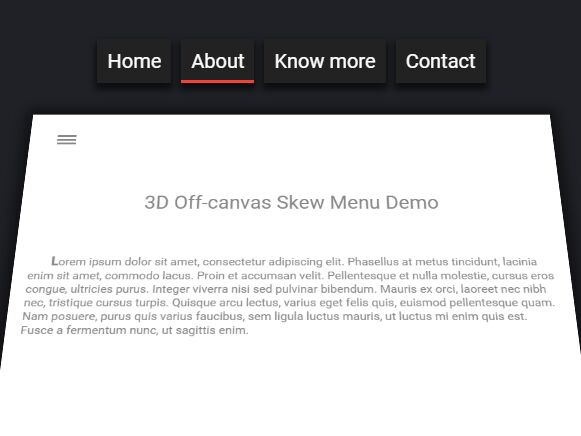
A cool 3D navigation that uses jQuery and several CSS3 properties to reveal a horizontal off-canvas menu while 'skewing' the main content section.
See also:
- 3D Skew Side Menu with jQuery and CSS3 Transforms
- Easy jQuery 3D Side Menu Plugin with CSS3 - Box Lid
How to use it:
1. Add the navigation menu, toggle button and main content into a container following the html structure like this:
<main>
<div class="content">
<button class="toggle">
<div class="bar"></div>
<div class="bar"></div>
<div class="bar"></div>
</button>
<section id="home" class="section__open">
Home Section
</section>
<section id="about">
About Section
</section>
<section id="blog">
Blog Section
</section>
<section id="contact">
Contact Section
</section>
</div>
<nav>
<ul>
<li>
<button class="home">Home</button>
</li>
<li>
<button class="about">About</button>
</li>
<li>
<button class="blog">Blog</button>
</li>
<li>
<button class="contact">Contact</button>
</li>
</ul>
</nav>
</main>
2. The primary CSS rules for the off-canvas menu & hamburger toggle button.
.toggle {
border: none;
outline: none;
background-color: transparent;
cursor: pointer;
margin: 30px;
}
.toggle .bar {
width: 27px;
margin: 3px;
height: 3px;
background-color: #888;
}
nav {
position: absolute;
top: 100px;
left: 0;
width: 100%;
z-index: -1;
transition: all 0.5s ease-in-out;
-webkit-transition: all 0.5s ease-in-out;
-moz-transition: all 0.5s ease-in-out;
-o-transition: all 0.5s ease-in-out;
-ms-transition: all 0.5s ease-in-out;
}
nav ul {
list-style-type: none;
margin: 0;
padding: 0;
text-align: center;
}
nav ul li { display: inline-block; }
nav ul li:nth-child(1) > button {
transition: all 0.2s cubic-bezier(0.5, 1, 0.5, 1.5) 0.1s;
-webkit-transition: all 0.2s cubic-bezier(0.5, 1, 0.5, 1.5) 0.1s;
-moz-transition: all 0.2s cubic-bezier(0.5, 1, 0.5, 1.5) 0.1s;
-o-transition: all 0.2s cubic-bezier(0.5, 1, 0.5, 1.5) 0.1s;
-ms-transition: all 0.2s cubic-bezier(0.5, 1, 0.5, 1.5) 0.1s;
}
nav ul li:nth-child(2) > button {
transition: all 0.2s cubic-bezier(0.5, 1, 0.5, 1.5) 0.2s;
-webkit-transition: all 0.2s cubic-bezier(0.5, 1, 0.5, 1.5) 0.2s;
-moz-transition: all 0.2s cubic-bezier(0.5, 1, 0.5, 1.5) 0.2s;
-o-transition: all 0.2s cubic-bezier(0.5, 1, 0.5, 1.5) 0.2s;
-ms-transition: all 0.2s cubic-bezier(0.5, 1, 0.5, 1.5) 0.2s;
}
nav ul li:nth-child(3) > button {
transition: all 0.2s cubic-bezier(0.5, 1, 0.5, 1.5) 0.3s;
-webkit-transition: all 0.2s cubic-bezier(0.5, 1, 0.5, 1.5) 0.3s;
-moz-transition: all 0.2s cubic-bezier(0.5, 1, 0.5, 1.5) 0.3s;
-o-transition: all 0.2s cubic-bezier(0.5, 1, 0.5, 1.5) 0.3s;
-ms-transition: all 0.2s cubic-bezier(0.5, 1, 0.5, 1.5) 0.3s;
}
nav ul li:nth-child(4) > button {
transition: all 0.2s cubic-bezier(0.5, 1, 0.5, 1.5) 0.4s;
-webkit-transition: all 0.2s cubic-bezier(0.5, 1, 0.5, 1.5) 0.4s;
-moz-transition: all 0.2s cubic-bezier(0.5, 1, 0.5, 1.5) 0.4s;
-o-transition: all 0.2s cubic-bezier(0.5, 1, 0.5, 1.5) 0.4s;
-ms-transition: all 0.2s cubic-bezier(0.5, 1, 0.5, 1.5) 0.4s;
}
nav ul button {
padding: 10px;
font-size: 20px;
outline: none;
border: none;
background-color: transparent;
color: #fff;
cursor: pointer;
position: relative;
background-color: #222;
margin: 3px;
transform: translateY(-150px);
-webkit-transform: translateY(-150px);
-moz-transform: translateY(-150px);
-o-transform: translateY(-150px);
-ms-transform: translateY(-150px);
box-shadow: 0 5px 10px 2px rgba(0, 0, 0, 0.6);
-webkit-box-shadow: 0 5px 10px 2px rgba(0, 0, 0, 0.6);
-moz-box-shadow: 0 5px 10px 2px rgba(0, 0, 0, 0.6);
-o-box-shadow: 0 5px 10px 2px rgba(0, 0, 0, 0.6);
-ms-box-shadow: 0 5px 10px 2px rgba(0, 0, 0, 0.6);
}
nav ul button::after {
position: absolute;
content: " ";
bottom: 0;
left: 50%;
width: 0;
height: 3px;
background-color: #F44336;
transition: all 0.2s ease-in-out;
-webkit-transition: all 0.2s ease-in-out;
-moz-transition: all 0.2s ease-in-out;
-o-transition: all 0.2s ease-in-out;
-ms-transition: all 0.2s ease-in-out;
}
nav ul button:hover::after {
width: 100%;
left: 0;
}
.nav__move { z-index: 10; }
.nav__move button {
transform: translateY(0px);
-webkit-transform: translateY(0px);
-moz-transform: translateY(0px);
-o-transform: translateY(0px);
-ms-transform: translateY(0px);
}
3. The primary CSS rules for the main content.
main {
position: absolute;
width: 100%;
height: 100%;
transform-style: preserve-3d;
-webkit-transform-style: preserve-3d;
-moz-transform-style: preserve-3d;
-o-transform-style: preserve-3d;
-ms-transform-style: preserve-3d;
perspective: 500px;
-webkit-perspective: 500px;
-moz-perspective: 500px;
-o-perspective: 500px;
-ms-perspective: 500px;
perspective-origin: 50% 50%;
-webkit-perspective-origin: 50% 50%;
-moz-perspective-origin: 50% 50%;
-o-perspective-origin: 50% 50%;
-ms-perspective-origin: 50% 50%;
}
.content {
position: absolute;
width: 100%;
height: 100%;
overflow: auto;
background-color: #fff;
transform-origin: 50% 50%;
-webkit-transform-origin: 50% 50%;
-moz-transform-origin: 50% 50%;
-o-transform-origin: 50% 50%;
-ms-transform-origin: 50% 50%;
transition: all 0.8s ease-in-out;
-webkit-transition: all 0.8s ease-in-out;
-moz-transition: all 0.8s ease-in-out;
-o-transition: all 0.8s ease-in-out;
-ms-transition: all 0.8s ease-in-out;
box-shadow: 0 0 30px 10px rgba(0, 0, 0, 0.5);
-webkit-box-shadow: 0 0 30px 10px rgba(0, 0, 0, 0.5);
-moz-box-shadow: 0 0 30px 10px rgba(0, 0, 0, 0.5);
-o-box-shadow: 0 0 30px 10px rgba(0, 0, 0, 0.5);
-ms-box-shadow: 0 0 30px 10px rgba(0, 0, 0, 0.5);
}
.content__move {
transform: scale(0.8) translateY(50px) rotateX(10deg);
-webkit-transform: scale(0.8) translateY(50px) rotateX(10deg);
-moz-transform: scale(0.8) translateY(50px) rotateX(10deg);
-o-transform: scale(0.8) translateY(50px) rotateX(10deg);
-ms-transform: scale(0.8) translateY(50px) rotateX(10deg);
}
section {
visibility: hidden;
position: absolute;
opacity: 0;
width: 100%;
transition: all 0.3s ease-in-out 0.3s;
-webkit-transition: all 0.3s ease-in-out 0.3s;
-moz-transition: all 0.3s ease-in-out 0.3s;
-o-transition: all 0.3s ease-in-out 0.3s;
-ms-transition: all 0.3s ease-in-out 0.3s;
transform: translateY(100px);
-webkit-transform: translateY(100px);
-moz-transform: translateY(100px);
-o-transform: translateY(100px);
-ms-transform: translateY(100px);
}
.section__open {
visibility: visible;
opacity: 1;
transform: translateY(0px);
-webkit-transform: translateY(0px);
-moz-transform: translateY(0px);
-o-transform: translateY(0px);
-ms-transform: translateY(0px);
}
.section--title {
font-size: 28px;
margin: 40px;
text-align: center;
}
.section--text {
min-width: 200px;
max-width: 800px;
padding: 20px;
font-size: 16px;
margin: auto;
}
.section--text:first-letter {
font-weight: bold;
font-size: 18px;
display: inline-block;
padding-left: 30px;
}
4. Load the latest version of jQuery JavaScript library in the document.
<script src="//code.jquery.com/jquery-2.1.4.min.js"></script>
5. Active the 3D off-canvas menu by toggling the CSS classes.
var bring_nav= function() {
$('.content').toggleClass('content__move');
$('nav').toggleClass('nav__move');
};
$(document).ready(function() {
$('.toggle').on('click',bring_nav);
$('nav').find('button').on('click',go_to_section);
});
6. The jQuery script to switch content when you click on the navigation.
var go_to_section= function() {
var id= $(this).attr('class');
$('section').removeClass('section__open');
$('section#'+id).addClass('section__open');
bring_nav();
};
This awesome jQuery plugin is developed by phenax. For more Advanced Usages, please check the demo page or visit the official website.