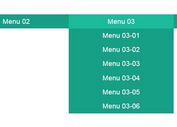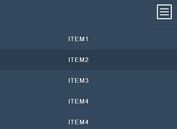Cool Off-canvas Burger Menu with jQuery and CSS3
| File Size: | 4.09 KB |
|---|---|
| Views Total: | 10293 |
| Last Update: | |
| Publish Date: | |
| Official Website: | Go to website |
| License: | MIT |

A cool off-canvas hamburger navigation menu for your mobile & desktop website, built using jQuery and CSS3 transforms &transitions.
Features:
- CSS3 powered animations
- Modernizr fallback for IE8
- Keyboard support (Press Esc)
- Cool link hover effect
How to use it:
1. Link to the required modernizr.js JavaScript library.
<script src="//cdnjs.cloudflare.com/ajax/libs/modernizr/2.8.3/modernizr.min.js"></script>
2. Include the OPTIONAL Font Awesome 4 for the toggle icon.
<link rel="stylesheet" href="//netdna.bootstrapcdn.com/font-awesome/4.3.0/css/font-awesome.min.css">
3. Wrap your main content, off-canvas navigation and hamburger toggler into a container called 'site-wrapper'.
<div id="site-wrapper">
<nav class="menu" role="navigation">
<ul>
<li><a href="#">Home</a></li>
<li><a href="#">About</a></li>
<li><a href="#">Gallery</a></li>
<li><a href="#">Contacts</a></li>
</ul>
</nav>
<a href="#" class="nav-toggle"><span class="fa fa-bars"></span></a>
<main role="main">
Main content goes here
</main>
</div>
4. The primary CSS styles.
* { box-sizing: border-box; }
body, html {
width: 100%;
height: 100%;
}
body { overflow-x: hidden; }
#site-wrapper {
position: relative;
width: 100%;
height: 100%;
}
main {
*zoom: 1;
width: auto;
max-width: 1200px;
float: none;
display: block;
margin-right: auto;
margin-left: auto;
padding-left: 10px;
padding-right: 10px;
margin-top: 20px;
}
main:before, main:after {
content: '';
display: table;
}
main:after { clear: both; }
5. The core CSS / CSS3 styles for the off-canvas navigation.
.menu {
width: 300px;
height: 100%;
background: #333;
position: fixed;
top: 0;
right: -300px;
-webkit-backface-visibility: hidden;
backface-visibility: hidden;
overflow: hidden;
-webkit-transform: translateX(0);
-ms-transform: translateX(0);
transform: translateX(0);
-webkit-transform: translateX(0) translateZ(0);
transform: translateX(0) translateZ(0);
-webkit-transform: translate3d(0, 0, 0);
transform: translate3d(0, 0, 0);
-webkit-transition: all 0.3s cubic-bezier(0.32, 1.25, 0.375, 1.15);
transition: all 0.3s cubic-bezier(0.32, 1.25, 0.375, 1.15);
z-index: 10;
}
.menu.show-nav {
-webkit-transform: translateX(-300px);
-ms-transform: translateX(-300px);
transform: translateX(-300px);
-webkit-transform: translateX(-300px) tranlateZ(0);
-ms-transform: translateX(-300px) tranlateZ(0);
transform: translateX(-300px) tranlateZ(0);
-webkit-transform: translate3d(-300px, 0, 0);
transform: translate3d(-300px, 0, 0);
}
.menu ul {
margin: 0;
padding: 0;
}
.menu ul li {
position: relative;
list-style: none;
width: 60%;
margin: 0 auto;
padding: 20px 10px;
text-align: center;
border-top: 1px solid #333;
box-shadow: 0 -1px 1px -1px #746559;
}
.menu ul li:first-child {
margin-top: 20px;
border: 0;
box-shadow: none;
}
.menu ul li a {
position: relative;
font-weight: 300;
padding: 8px 10px;
color: rgba(255, 255, 255, 0.7);
color: white;
text-decoration: none;
text-transform: uppercase;
-webkit-transition: all 0.25s ease-in-out;
transition: all 0.25s ease-in-out;
}
.menu ul li a:after {
content: "";
position: absolute;
bottom: 0;
left: 0;
width: 100%;
height: 1px;
background-color: #f38b00;
visibility: hidden;
-webkit-transform: scaleX(0);
-ms-transform: scaleX(0);
transform: scaleX(0);
-webkit-transition: all 0.3s cubic-bezier(0.32, 1.25, 0.375, 1.15);
transition: all 0.3s cubic-bezier(0.32, 1.25, 0.375, 1.15);
}
.no-touch .menu ul li a:hover:after {
-webkit-transform: scale(1);
-ms-transform: scale(1);
transform: scale(1);
visibility: visible;
}
.menu p {
color: rgba(255, 255, 255, 0.7);
position: absolute;
top: 86%;
left: 20px;
font-size: 0.875em;
text-align: center;
}
.menu p a {
color: rgba(243, 139, 0, 0.6);
text-decoration: none;
-webkit-transition: all 0.3s ease;
transition: all 0.3s ease;
}
.menu p a:hover {
color: #f38b00;
text-decoration: underline;
}
.nav-toggle {
position: fixed;
top: 30px;
right: 30px;
-webkit-backface-visibility: hidden;
backface-visibility: hidden;
-webkit-transform: translateX(0);
-ms-transform: translateX(0);
transform: translateX(0);
-webkit-transform: translateX(0) translateZ(0);
transform: translateX(0) translateZ(0);
-webkit-transform: translate3d(0, 0, 0);
transform: translate3d(0, 0, 0);
-webkit-transition: all 0.4s cubic-bezier(0.32, 1.25, 0.375, 1.15);
transition: all 0.4s cubic-bezier(0.32, 1.25, 0.375, 1.15);
z-index: 11;
}
.nav-toggle span {
color: #4c4c4c;
color: rgba(0, 0, 0, 0.7);
padding: 5px;
font-size: 1.875em;
}
.no-touch .nav-toggle span:hover { color: black; }
.nav-toggle span.fa-times { color: #fff; }
.nav-toggle span.fa-times:hover { color: #fff; }
.nav-toggle.show-nav {
top: 12px;
right: 12px;
}
6. Include jQuery library at the bottom of the web page.
<script src="//code.jquery.com/jquery-1.11.3.min.js"></script>
7. The core JavaScript to enable the off-canvas menu.
var wrapper = $("#site-wrapper"),
menu = $(".menu"),
menuLinks = $(".menu ul li a"),
toggle = $(".nav-toggle"),
toggleIcon = $(".nav-toggle span");
function toggleThatNav() {
if (menu.hasClass("show-nav")) {
if (!Modernizr.csstransforms) {
menu.removeClass("show-nav");
toggle.removeClass("show-nav");
menu.animate({
right: "-=300"
}, 500);
toggle.animate({
right: "-=300"
}, 500);
} else {
menu.removeClass("show-nav");
toggle.removeClass("show-nav");
}
} else {
if (!Modernizr.csstransforms) {
menu.addClass("show-nav");
toggle.addClass("show-nav");
menu.css("right", "0px");
toggle.css("right", "330px");
} else {
menu.addClass("show-nav");
toggle.addClass("show-nav");
}
}
}
function changeToggleClass() {
toggleIcon.toggleClass("fa-times");
toggleIcon.toggleClass("fa-bars");
}
$(function() {
toggle.on("click", function(e) {
e.stopPropagation();
e.preventDefault();
toggleThatNav();
changeToggleClass();
});
// Keyboard Esc event support
$(document).keyup(function(e) {
if (e.keyCode == 27) {
if (menu.hasClass("show-nav")) {
if (!Modernizr.csstransforms) {
menu.removeClass("show-nav");
toggle.removeClass("show-nav");
menu.css("right", "-300px");
toggle.css("right", "30px");
changeToggleClass();
} else {
menu.removeClass("show-nav");
toggle.removeClass("show-nav");
changeToggleClass();
}
}
}
});
});
This awesome jQuery plugin is developed by rickzanutta. For more Advanced Usages, please check the demo page or visit the official website.