Creating A Responsive Mobile Navigation Menu with slicknav jQuery Plugin
| File Size: | 23.7 KB |
|---|---|
| Views Total: | 59674 |
| Last Update: | |
| Publish Date: | |
| Official Website: | Go to website |
| License: | MIT |
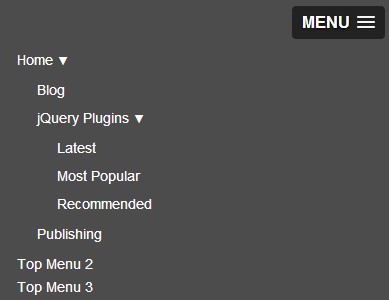
slicknav is a simple and easy-to-use jQuery menu plugin for creating a responsive & cross-browser multi-level navigation menu on your website. The plugin makes use of CSS media queries to hide the original menu and display the mobile menu when appropriate.
More Features:
- Responsive, smart and flexible.
- Customizable menu sliding animation.
- Optional easing animation supported.
- Keyboard Accessible.
How to use it:
1. Include required jQuery slicknav stylesheet file in the head section of your page.
<link rel="stylesheet" href="slicknav.css">
2. Create an unordered list for the mobile menu.
<ul id="menu"> <li>Home <ul> <li><a href="https://www.jqueryscript.net/Blog/">Blog</a></li> <li>jQuery Plugins <ul> <li><a href="https://www.jqueryscript.net/jquery-plugins/">Latest</a></li> <li><a href="https://www.jqueryscript.net/popular/">Most Popular</a></li> <li><a href="https://www.jqueryscript.net/recommended/">Recommended</a></li> </ul> </li> <li><a href="#">Publishing</a></li> </ul> </li> <li><a href="#">Top Menu 2</a></li> <li>Top Menu 3</li> <li>Top Menu 4 <ul> <li><a href="#">item 1</a></li> <li><a href="#">item 2</a></li> <li><a href="#">item 3</a></li> </ul> </li> </ul>
3. Using CSS media queries to hide original menu on mobile devices.
.slicknav_menu {
display: none;
}
@media screen and (max-width: 40em) {
.js #menu {
display: none;
}
.js .slicknav_menu {
display: block;
}
4. Load the latest jQuery javascript library and jQuery slicknav plugin at the bottom.
<script src="http://code.jquery.com/jquery-latest.min.js"></script> <script src="jquery.slicknav.js"></script>
5. Include jQuery UI or jQuery easing plugin for easing options. (OPTIONAL)
<script src="jquery.easing.1.3.js"></script>
6. Call the plugin with options.
$(document).ready(function(){
$('#menu').slicknav({
// Label for menu button.
// Use an empty string for no label.
'label' : 'MENU',
// If true, the mobile menu is a copy of the original.
'duplicate': true,
// The duration of the sliding animation.
'duration': true,
// Easing used for open animations.
'easingOpen': 'swing',
// Easing used for close animations.
'easingClose': 'swing',
// open / close symbols
closedSymbol: '►',
openedSymbol: '▼',
// Element, jQuery object, or jQuery selector string to prepend the mobile menu to.
'prependTo': 'body',
// Element, jQuery object, or jQuery selector string to append the mobile menu to.
appendTo: '',
// Element type for parent menu items.
'parentTag': 'a',
// Close menu when a link is clicked.
'closeOnClick': false,
// Allow clickable links as parent elements.
allowParentLinks: false,
// If false, parent links will be separated from the sub-menu toggle.
nestedParentLinks: true,
// Show children of parent links by default.
showChildren: false,
// Remove IDs from all menu elements.
removeIds: true,
// Remove classes from all menu elements.
removeClasses: false,
// Remove styles from all menu elements.
removeStyles: false,
// Add branding to menu bar.
brand: '',
// Animation library. Currently supports "jquery" and "velocity".
animations: 'jquery',
// Called after SlickNav creation
init: function () {},
// Called before menu or sub-menu opened
beforeOpen: function () {},
// Called before menu or sub-menu closed
beforeClose: function () {},
// Called after menu or sub-menu opened.
afterOpen: function () {},
// Called after menu or sub-menu closed.
afterClose: function () {}
});
});
7. Public methods.
// toggle the menu
$('#menu').slicknav('toggle');
// open the menu
$('#menu').slicknav('open');
// close the menu
$('#menu').slicknav('close');
8. Write some CSS to make the original menu presentable.
ul#menu {...}
Change logs:
v1.0.10 (2016-10-05)
- Version bump and Velocity.js fix
- Ensure Keyboard variable declared
v1.0.8 (2016-09-20)
- Add support for Velocity.js animations and stop animation queue before animating.
- Significantly better ARIA keyboard support
v1.0.7 (2016-03-24)
- bugfix
v1.0.5 (2015-11-30)
- Menu button sizing for Firefox Mobile v42.
v1.0.4 (2015-06-07)
- Variable assignment fix
- Fix symbols if showChildren true
2015-04-23
- v1.0.3
2015-03-21
- Update+fix
2014-08-12
- Update.
2014-05-29
- Fix toggle method.
2014-03-28
- Fix close on click multilevel bug
2013-12-17
- menu toggle fixes
This awesome jQuery plugin is developed by ComputerWolf. For more Advanced Usages, please check the demo page or visit the official website.











