Drop Down Menu with Images Plugin - ddSlick
| File Size: | 24.5 KB |
|---|---|
| Views Total: | 22996 |
| Last Update: | |
| Publish Date: | |
| Official Website: | Go to website |
| License: | MIT |
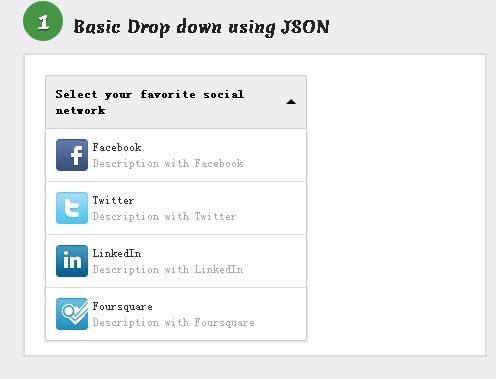
ddSlick is a light-weight jQuery Plugin that allows you to create a customizable drop down menu with images.
Supports dynamic (JSON) and static (select) data rendering.
Licensed under the MPL-2.0.
How to use it:
1. Load the minified version of the ddSlick plugin after loading jQuery library.
<script src="https://code.jquery.com/jquery-1.12.4.min.js" integrity="sha384-nvAa0+6Qg9clwYCGGPpDQLVpLNn0fRaROjHqs13t4Ggj3Ez50XnGQqc/r8MhnRDZ" crossorigin="anonymous"></script> <script src="./dist/jquery.ddslick.min.js"></script>
2. Create a baisc dropdown menu from JSON data.
<div id="example"> </div>
// JSON data
var ddData = [
{
text: "Facebook",
value: 1,
selected: false,
description: "Description with Facebook",
imageSrc: "http://i.imgur.com/XkuTj3B.png"
},
{
text: "Twitter",
value: 2,
selected: false,
description: "Description with Twitter",
imageSrc: "http://i.imgur.com/8ScLNnk.png"
}
];
$("#example").ddslick({
data: ddData
});
3. Create a dropdown menu from a regular select element.
<select id="example"> <option value="0" data-imagesrc="http://i.imgur.com/XkuTj3B.png" data-description="Description with Facebook">Facebook</option> <option value="1" data-imagesrc="http://i.imgur.com/8ScLNnk.png" data-description="Description with Twitter">Twitter</option> </select>
$("#example").ddslick();
4. Plugin's default options to customize the dropdown menu.
$("#example").ddslick({
data: [],
keepJSONItemsOnTop: false,
animationTime: 50,
width: "20em",
height: null,
background: "#eee",
selectText: "",
defaultSelectedIndex: null,
truncateDescription: true,
imagePosition: "left", // or 'right'
showSelectedHTML: true,
clickOffToClose: true,
embedCSS: true,
onSelected: function() { }
});
5. API methods.
// select a specific item
$('#example').ddslick('select', {index: i });
// opens the dropdown menu
$('#example').ddslick('open');
// closes the dropdown menu
$('#example').ddslick('close');
// destroy the dropdown menu
$('#example').ddslick('destroy');
Changelog:
2019-01-24
- jQuery dependency updated, <3.0 has XSS vulnerabilities
- Demo file included for integration testing
- Accessibility improvements
- Use instead of to ensure focus from keyboard navigation.
- Improve z-index to ensure focus ring is not hidden behind other elements.
- Maintain focus after selecting an item from dropdown.
- Use aria-haspopup='listbox' for dropdown and remove conflicting tags from options.
- Use aria-hidden and aria-expanded to notify browser of widget state.
- Handle keyboard navigation between options when listbox is expanded.
2016-06-29
- AMD and Node/CommonJS module support.
This awesome jQuery plugin is developed by jsmodules. For more Advanced Usages, please check the demo page or visit the official website.











